init(opaque: Bool, colorMode : ColorRenderingMode , rendersAsynchronously : Bool, renderer: (inout GraphicsContext , CGSize) -> Void)Symbols is EmptyView .Availability 有効性
Technology
init(opaque: Bool = false, colorMode: ColorRenderingMode = .nonLinear, rendersAsynchronously: Bool = false, renderer: @escaping (inout GraphicsContext , CGSize) -> Void, symbols: () -> Symbols)opaqueA Boolean that indicates whether the canvas is fully opaque. You might be able to improve performance by setting this value to true, but then drawing a non-opaque image into the context produces undefined results. The default is false.
colorModeA working color space and storage format of the canvas. The default is Color.
rendersAsynchronouslyA Boolean that indicates whether the canvas can present its contents to its parent view asynchronously. The default is false.
rendererA closure in which you conduct immediate mode drawing. The closure takes two inputs: a context that you use to issue drawing commands and a size — representing the current size of the canvas — that you can use to customize the content. The canvas calls the renderer any time it needs to redraw the content.
symbolsA View that you use to supply SwiftUI views to the canvas for use during drawing. Uniquely tag each view using the tag(_:) modifier, so that you can find them from within your renderer using the resolve method.
This initializer behaves like the init(opaque: initializer, except that you also provide a collection of SwiftUI views for the renderer to use as drawing elements.
SwiftUI stores a rendered version of each child view that you specify in the symbols view builder and makes these available to the canvas. Tag each child view so that you can retrieve it from within the renderer using the resolve method. For example, you can create a scatter plot using a passed-in child view as the mark for each data point:
struct ScatterPlotView<Mark: View>: View {
let rects: [CGRect]
let mark: Mark
enum SymbolID: Int {
case mark
}
var body: some View {
Canvas { context, size in
if let mark = context.resolveSymbol(id: SymbolID.mark) {
for rect in rects {
context.draw(mark, in: rect)
}
}
} symbols: {
mark.tag(SymbolID.mark)
}
.frame(width: 300, height: 200)
.border(Color.blue)
}
}You can use any SwiftUI view for the mark input:
ScatterPlotView(rects: rects, mark: Image(systemName: "circle"))If the rects input contains 50 randomly arranged CGRect instances, SwiftUI draws a plot like this:
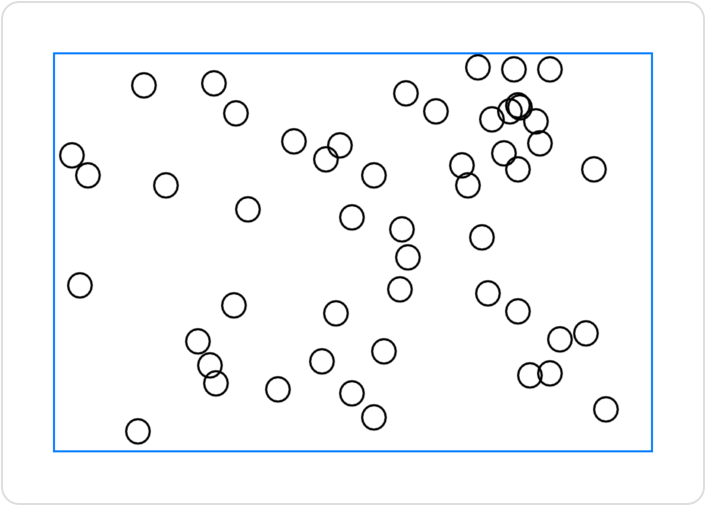
The symbol inputs, like all other elements that you draw to the canvas, lack individual accessibility and interactivity, even if the original SwiftUI view has these attributes. However, you can add accessibility and interactivity modifers to the canvas as a whole.
init(opaque: Bool, colorMode : ColorRenderingMode , rendersAsynchronously : Bool, renderer: (inout GraphicsContext , CGSize) -> Void)Symbols is EmptyView .