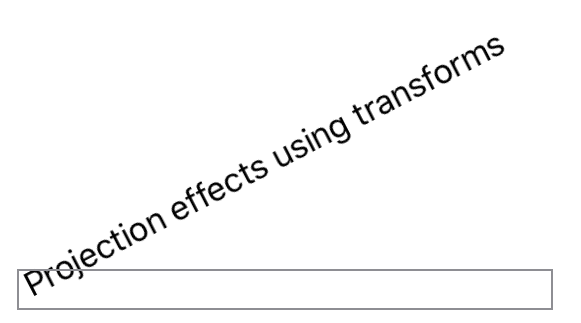A Projection to apply to the view.
Projectionをこのビューに適用します。
Instance Method
インスタンスメソッド
projection
projectionEffect(_:)
Applies a projection transformation to this view’s rendered output.
投影変換をこのビューのもつ描画された出力に適用します。
Availability 有効性
- iOS 13.0+
- iPadOS 13.0+
- macOS 10.15+
- Mac Catalyst 13.0+
- tvOS 13.0+
- watchOS 6.0+
Technology
- Swift
UI
Declaration 宣言
func projectionEffect(_ transform: ProjectionTransform ) -> some View
Parameters パラメータ
transformTransform Transform
Discussion 議論
Use projection to apply a 3D transformation to the view.
projectionを使って、3D変形をこのビューに適用してください。
The example below rotates the text 30˚ around the z axis, which is the axis pointing out of the screen:
下の例は、テキストを30˚、z軸に沿って回転します、それは画面の中から外に向いている軸です。
// This transform represents a 30˚ rotation around the z axis.
let transform = CATransform3DMakeRotation(
-30 * (.pi / 180), 0.0, 0.0, 1.0)
Text("Projection effects using transforms")
.projectionEffect(.init(transform))
.border(Color.gray)