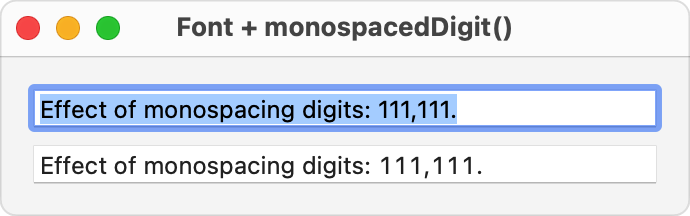func bold() -> FontAdds bold styling to the font.
ボールドスタイルをフォントに加えます。
func italic() -> FontAdds italics to the font.
イタリック体をフォントに付け加えます。
func monospaced() -> FontReturns a fixed-width font from the same family as the base font.
func smallCaps () -> FontAdjusts the font to enable all small capitals.
フォントを調節してオールスモールキャピタルを可能にします。
func lowercaseSmallCaps () -> FontAdjusts the font to enable lowercase small capitals.
フォントを調節してローワケースにスモールキャピタルを可能にします。
func uppercaseSmallCaps () -> FontAdjusts the font to enable uppercase small capitals.
フォントを調節してアッパーケースにスモールキャピタルを可能にします。
func weight(Font.Weight) -> FontSets the weight of the font.
フォントのウェイトを設定します。
func leading(Font.Leading) -> FontCreate a version of
self that uses leading (line spacing) adjustment.
selfのあるバージョンを作成します、それはリーディング(行間)調節を使います。