func antialiased(Bool) -> Imagefunc symbolRenderingMode (SymbolRenderingMode ?) -> Imagefunc interpolation(Image.Interpolation) -> Imageenum TemplateRenderingMode enum InterpolationAvailability 有効性
Technology
func renderingMode(_ renderingMode: Image.TemplateRenderingMode ?) -> ImageA modified Image.
renderingModeThe mode SwiftUI uses to render images.
The Image enumeration has two cases: Image and Image. The original mode renders pixels as they appear in the original source image. Template mode renders all nontransparent pixels as the foreground color, which you can use for purposes like creating image masks.
The following example shows both rendering modes, as applied to an icon image of a green circle with darker green border:
Image("dot_green")
.renderingMode(.original)
Image("dot_green")
.renderingMode(.template)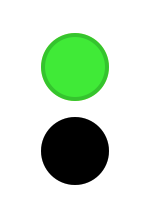
You also use rendering to produce multicolored system graphics from the SF Symbols set. Use the Image mode to apply a foreground color to all parts of the symbol except those that have a distinct color in the graphic. The following example shows three uses of the person symbol to achieve different effects:
A default appearance with no foreground color or template rendering mode specified. The symbol appears all black in light mode, and all white in Dark Mode.
The multicolor behavior achieved by using original template rendering mode, along with a blue foreground color. This mode causes the graphic to override the foreground color for distinctive parts of the image, in this case the plus icon.
A single-color template behavior achieved by using template rendering mode with a blue foreground color. This mode applies the foreground color to the entire image, regardless of the user’s Appearance preferences.
HStack {
Image(systemName: "person.crop.circle.badge.plus")
Image(systemName: "person.crop.circle.badge.plus")
.renderingMode(.original)
.foregroundColor(.blue)
Image(systemName: "person.crop.circle.badge.plus")
.renderingMode(.template)
.foregroundColor(.blue)
}
.font(.largeTitle)
Use the SF Symbols app to find system images that offer the multicolor feature. Keep in mind that some multicolor symbols use both the foreground and accent colors.
func antialiased(Bool) -> Imagefunc symbolRenderingMode (SymbolRenderingMode ?) -> Imagefunc interpolation(Image.Interpolation) -> Imageenum TemplateRenderingMode enum Interpolation