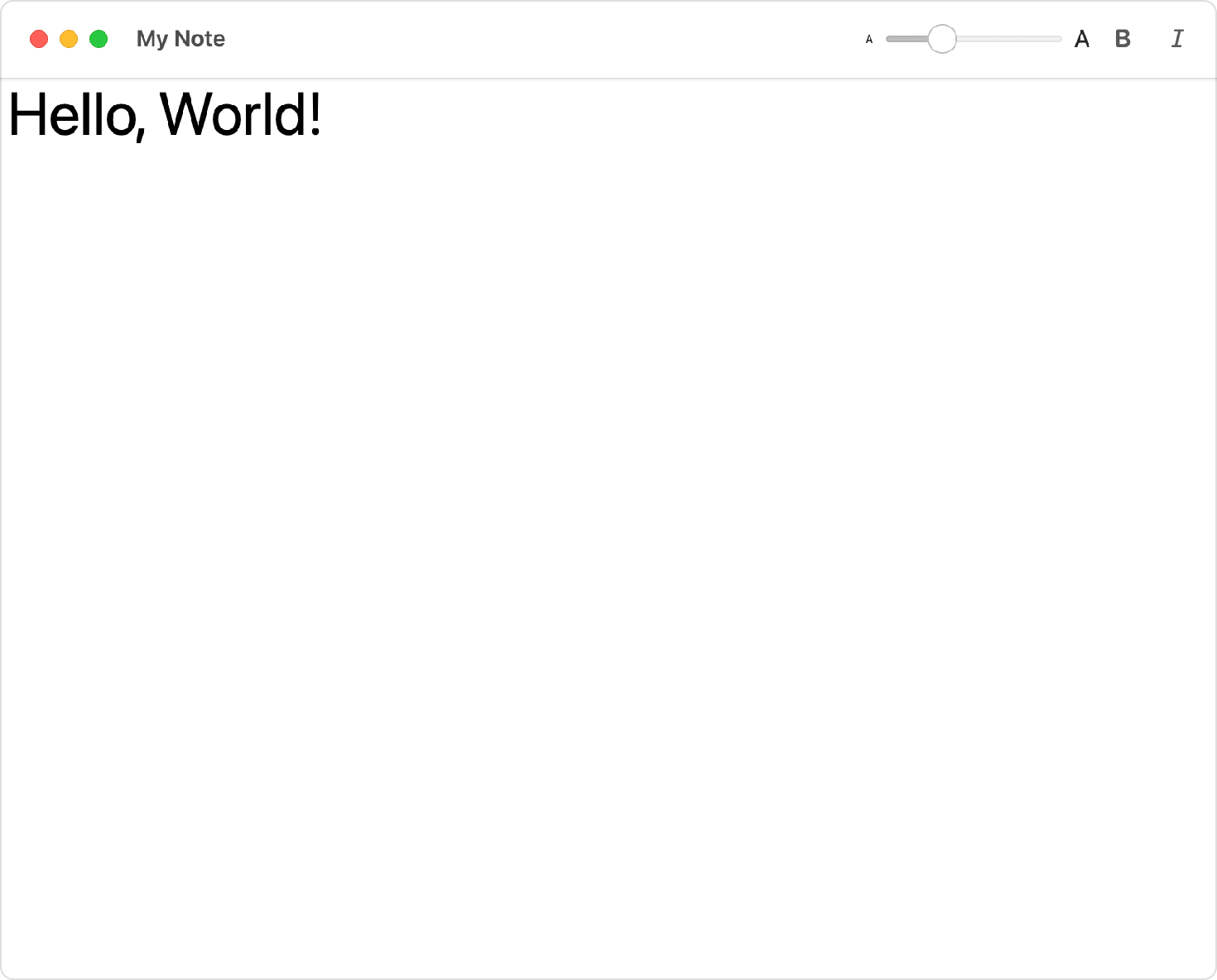The views representing the content of the toolbar.
Instance Method
インスタンスメソッド
toolbar(content:)
Populates the toolbar or navigation bar with the views you provide.
Availability 有効性
- iOS 14.0+
- iPadOS 14.0+
- macOS 11.0+
- Mac Catalyst 14.0+
- tvOS 14.0+
- watchOS 7.0+
Technology
- Swift
UI
Declaration 宣言
Parameters パラメータ
content
Discussion 議論
Use this modifier to add content to the toolbar. The toolbar modifier expects a collection of toolbar items that you can provide either by supplying a collection of views with each view wrapped in a Toolbar, or by providing a collection of views as a Toolbar. The example below adds views to using a toolbar item group to support text editing features:
struct StructToolbarItemGroupView: View {
private var text = ""
private var bold = false
private var italic = false
private var fontSize = 12.0
var displayFont: Font {
let font = Font.system(size: CGFloat(fontSize),
weight: bold == true ? .bold : .regular)
return italic == true ? font.italic() : font
}
var body: some View {
VStack {
TextEditor(text: $text)
.font(displayFont)
.toolbar {
ToolbarItemGroup {
Slider(
value: $fontSize,
in: 8...120,
minimumValueLabel:
Text("A").font(.system(size: 8)),
maximumValueLabel:
Text("A").font(.system(size: 16))
) {
Text("Font Size (\(Int(fontSize)))")
}
.frame(width: 150)
Toggle(isOn: $bold) {
Image(systemName: "bold")
}
Toggle(isOn: $italic) {
Image(systemName: "italic")
}
}
}
}
.navigationTitle("My Note")
}
}