func fontWeight (Font.Weight?) -> TextSets the font weight of the text.
テキストのフォントウェイトを設定します。
Availability 有効性
Technology
Text that uses the font you specify. あなたが指定するフォントを使うテキスト。
fontThe font to use when displaying this text. このテキストを表示する時に使うフォント。
Use font(_:) to apply a specific font to an individual Text View, or all of the text views in a container.
In the example below, the first text field has a font set directly, while the font applied to the following container applies to all of the text views inside that container:
VStack {
Text("Font applied to a text view.")
.font(.largeTitle)
VStack {
Text("These two text views have the same font")
Text("applied to their parent view.")
}
.font(.system(size: 16, weight: .light, design: .default))
}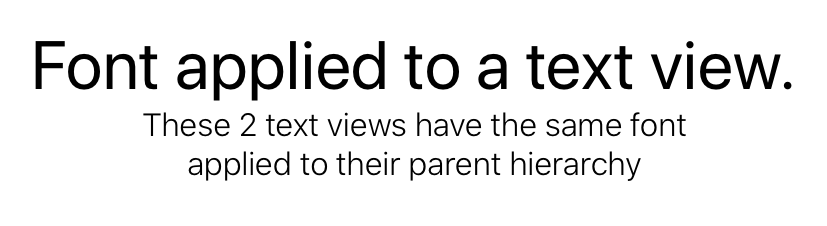
func fontWeight (Font.Weight?) -> Text