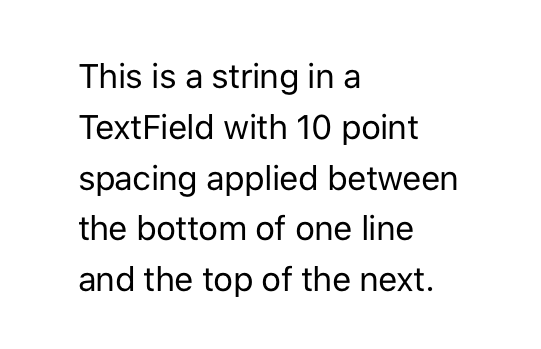Instance Method
インスタンスメソッド
lineSpacing(_:)
Sets the amount of space between lines of text in this view.
このビューの中のテキストの行の間の開きの量を設定します。
Parameters
パラメータ
lineSpacingThe amount of space between the bottom of one line and the top of the next line in points.
Discussion
議論
Use lineSpacing(_:) to set the amount of spacing from the bottom of one line to the top of the next for text elements in the view.
In the Text view in the example below, 10 points separate the bottom of one line to the top of the next as the text field wraps inside this view. Applying lineSpacing(_:) to a view hierarchy applies the line spacing to all text elements contained in the view.
Text("This is a string in a TextField with 10 point spacing applied between the bottom of one line and the top of the next.")
.frame(width: 200, height: 200, alignment: .leading)
.lineSpacing(10)
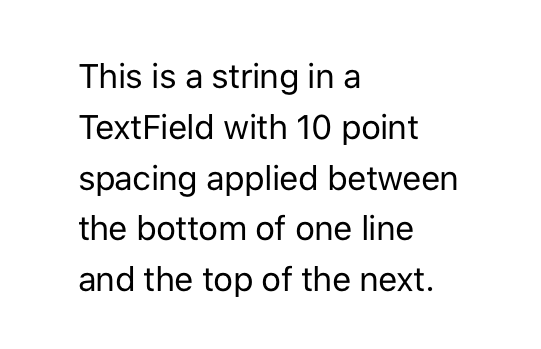
See Also
参照
Handling Multiline Text
複数行テキストを取り扱う