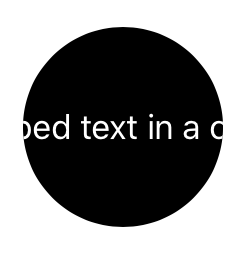Return Value 戻り値
A view that clips this view to shape, using style to define the shape’s rasterization.
あるビュー、このビューをshapeへと切り抜きます、styleを使って形状のもつラスタライゼーションを定義します。
Availability 有効性
Technology
A view that clips this view to shape, using style to define the shape’s rasterization.
あるビュー、このビューをshapeへと切り抜きます、styleを使って形状のもつラスタライゼーションを定義します。
shapeThe clipping shape to use for this view. The shape fills the view’s frame, while maintaining its aspect ratio.
このビューに使う切り抜き形状。shapeはビューのもつ枠を埋め尽くします、と同時にそれのアスペクト比を保ちます。
styleThe fill style to use when rasterizing shape.
shapeをラスタライズするときに使う埋め尽くし形式。
Use clip to clip the view to the provided shape. By applying a clipping shape to a view, you preserve the parts of the view covered by the shape, while eliminating other parts of the view. The clipping shape itself isn’t visible.
切り抜き形状をビューに適用することによって、あなたはその形状によって覆われるビューの部分を保護します、一方でビューの他の部分は排除します。切り抜き形状それ自体は、可視ではありません。
For example, this code applies a circular clipping shape to a Text view:
Text("Clipped text in a circle")
.frame(width: 175, height: 100)
.foregroundColor(Color.white)
.background(Color.black)
.clipShape(Circle())The resulting view shows only the portion of the text that lies within the bounds of the circle.