func frame() -> some ViewUse ignores instead.
Deprecated 非推奨
Use ignores instead.
Availability 有効性
Technology
A view that may extend outside of the screen’s safe area on the edges specified by edges.
あるビュー、それは画面のもつ安全領域の外側に、edgesによって指定された縁上で拡張するかもしれません。
edgesThe set of the edges in which to expand the size requested for this view. 一揃いの縁それら、それらにおいてこのビューに要請された大きさを拡張することになります。
Use edges to change the area proposed for this view so that — were the proposal accepted — this view could extend outside the safe area to the bounds of the screen for the specified edges.
edgesを使って、このビューに提案された領域を変更してください、そうすることで — 受諾された提案だった — このビューは、安全領域の外側に画面の境界へとこの指定された縁それらに対して拡張できます。
For example, you can propose that a text view ignore the safe area’s top inset: 例えば、あなたは、テキストビューが安全領域のもつ上部インセット(余白)を無視することを提案できます:
VStack {
Text("This text is outside of the top safe area.")
.edgesIgnoringSafeArea([.top])
.border(Color.purple)
Text("This text is inside VStack.")
.border(Color.yellow)
}
.border(Color.gray)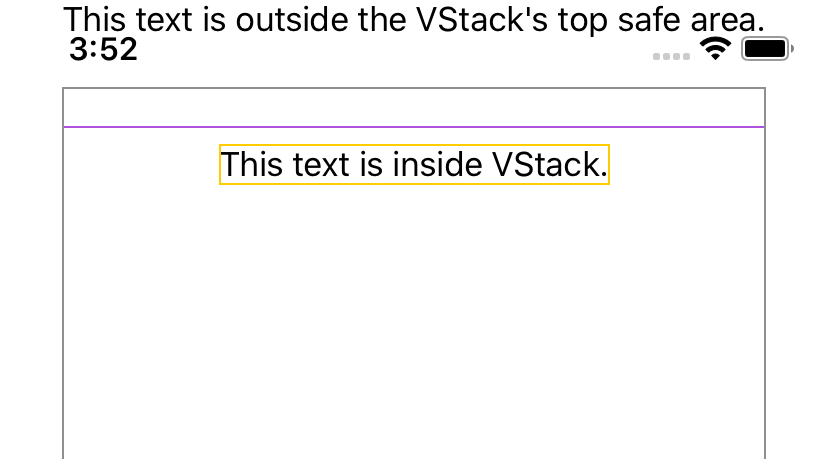
Depending on the surrounding view hierarchy, SwiftUI may not honor an edges request. This can happen, for example, if the view is inside a container that respects the screen’s safe area. In that case you may need to apply edges to the container instead.
取り巻くビュー階層に依存して、SwiftUIはedges要請を履行しないかもしれません。これは起こりえます、例えば、そのビューが画面のもつ安全領域を尊重するコンテナ内ならば。その場合にはあなたは代わりにedgesをそのコンテナへと適用する必要があるかもしれません。
func frame() -> some View