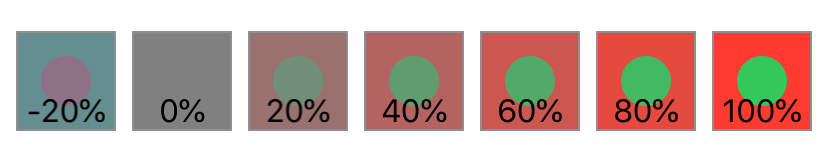Return Value 戻り値
A view that applies color contrast to this view. あるビュー、それは色コントラストをこのビューに適用したものです。
Availability 有効性
Technology
A view that applies color contrast to this view. あるビュー、それは色コントラストをこのビューに適用したものです。
amountThe intensity of color contrast to apply. negative values invert colors in addition to applying contrast. 適用することになる色コントラストの強さ。負の値は、コントラストを加えることに加えて色を反転します。
Apply contrast to a view to increase or decrease the separation between similar colors in the view. コントラストをビューに適用して、そのビューにおける同系色間の分離を漸増または漸減してください。
In the example below, the contrast(_:) modifier is applied to a set of red squares each containing a contrasting green inner circle. At each step in the loop, the contrast(_:) modifier changes the contrast of the circle/square view in 20% increments. This ranges from -20% contrast (yielding inverted colors — turning the red square to pale-green and the green circle to mauve), to neutral-gray at 0%, to 100% contrast (bright-red square / bright-green circle). Applying negative contrast values, as shown in the -20% square, will apply contrast in addition to inverting colors.
下の例において、contrast(_:)修飾子は、一揃いの赤い正方形に適用されます、それぞれは違いの際立つ緑の内部の円を含んでいます。ループの各段階で、contrast(_:)修飾子は、円/正方形ビューのコントラストを20%増えたものに変えます。これは、-20%のコントラスト(逆にされた色を生成している — 赤い正方形を薄い緑へそして緑の円を藤色へ変えている)から、0%での中間灰色に、100%コントラスト(明るい赤の正方形/明るい緑の円)に及びます。負のコントラスト値を適用することは、-20%正方形で示されるように、コントラストに加えて色を逆にすることを適用するでしょう。
struct CircleView: View {
var body: some View {
Circle()
.fill(Color.green)
.frame(width: 25, height: 25, alignment: .center)
}
}
struct Contrast: View {
var body: some View {
HStack {
ForEach(-1..<6) {
Color.red.frame(width: 50, height: 50, alignment: .center)
.overlay(CircleView(), alignment: .center)
.contrast(Double($0) * 0.2)
.overlay(Text("\(Double($0) * 0.2 * 100, specifier: "%.0f")%")
.font(.callout),
alignment: .bottom)
.border(Color.gray)
}
}
}
}