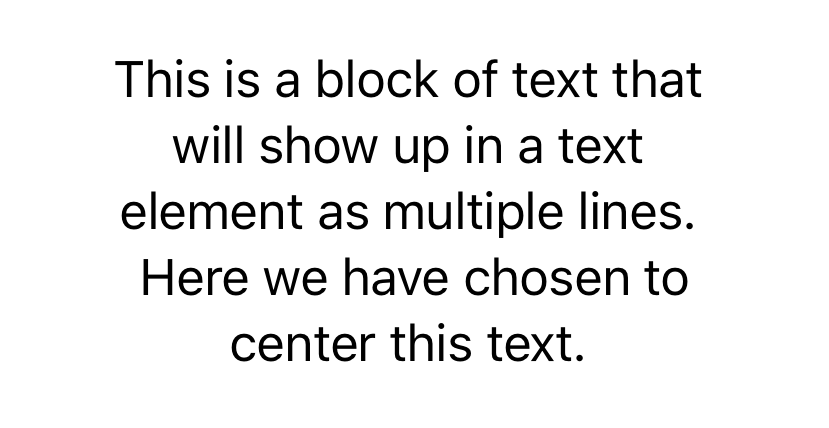Return Value 戻り値
A view that aligns the lines of multiline Text instances it contains.
あるビュー、それはそれが含む複数行Textインスタンスの行それらを整列します。
Availability 有効性
Technology
func multilineTextAlignment(_ alignment: TextAlignment ) -> some View
A view that aligns the lines of multiline Text instances it contains.
あるビュー、それはそれが含む複数行Textインスタンスの行それらを整列します。
alignmentA value that you use to left-, right-, or center-align the text within a view. ある値、それはあなたがビュー内のテキストを左、右、または中央揃えするのに使います。
Use multiline to select an alignment for all of the text in this view or view hierarchy.
multilineを使って、このビューまたはビュー階層の中のテキストの全てに対する整列を選んでください。
In the example below, the contents of the Text view are center aligned. This also applies to the interpolated newline placed in the middle of the text since “multiple lines” refers to all of the text inside the view, regardless of any internal formatting or inclusion of interpolated text.
下の例において、Textビューの内容は中央揃えにされます。これはまたこのテキストの真ん中に置かれた補間改行も適用します、“複数行” はビュー内のテキストの全てを言うからです、なんらかの内部的書式設定または含まれる補間テキストがあろうとも。
Text("This is a block of text that will show up in a text element as multiple lines.\("\n") Here we have chosen to center this text.")
.frame(width: 200, height: 200, alignment: .leading)
.multilineTextAlignment(.center)