static let ultraThin : Materialstatic let thin: Materialstatic let regular: Materialstatic let thick: Materialstatic let ultraThick : Materialstatic let bar: MaterialAvailability 有効性
Technology
struct MaterialYou can apply a blur effect to a view that appears behind another view by adding a material with the background(_: modifier:
ZStack {
Color.teal
Label("Flag", systemImage: "flag.fill")
.padding()
.background(.regularMaterial)
}In the example above, the ZStack layers a Label on top of the color teal. The background modifier inserts the regular material below the label, blurring the part of the background that the label — including its padding — covers:

A material isn’t a view, but adding a material is like inserting a translucent layer between the modified view and its background:
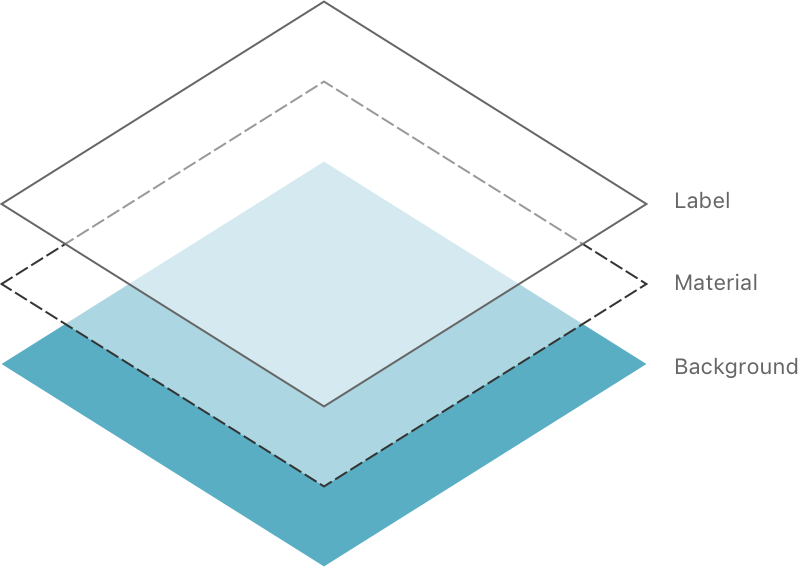
The blurring effect provided by the material isn’t simple opacity. Instead, it uses a platform-specific blending that produces an effect that resembles heavily frosted glass. You can see this more easily with a complex background, like an image:
ZStack {
Image("chili_peppers")
.resizable()
.aspectRatio(contentMode: .fit)
Label("Flag", systemImage: "flag.fill")
.padding()
.background(.regularMaterial)
}
For physical materials, the degree to which the background colors pass through depends on the thickness. The effect also varies with light and dark appearance:
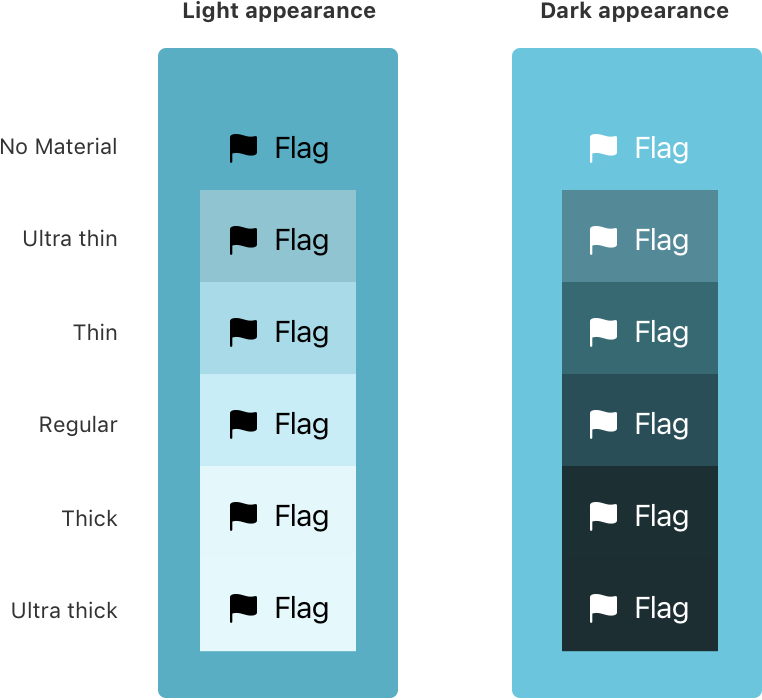
If you need a material to have a particular shape, you can use the background(_: modifier. For example, you can create a material with rounded corners:
ZStack {
Color.teal
Label("Flag", systemImage: "flag.fill")
.padding()
.background(.regularMaterial, in: RoundedRectangle(cornerRadius: 8))
}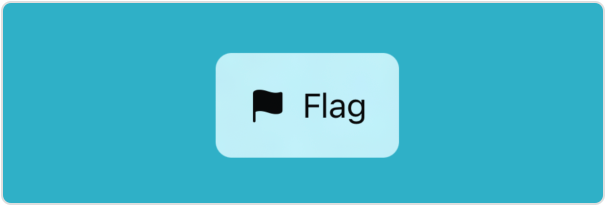
When you add a material, foreground elements exhibit vibrancy, a context-specific blend of the foreground and background colors that improves contrast. However using foreground to set a custom foreground style — excluding the hierarchical styles, like secondary — disables vibrancy.
Note 注意
A material blurs a background that’s part of your app, but not what appears behind your app on the screen. For example, the content on the Home Screen doesn’t affect the appearance of a widget.
static let ultraThin : Materialstatic let thin: Materialstatic let regular: Materialstatic let thick: Materialstatic let ultraThick : Materialstatic let bar: Materialstruct AngularGradient struct EllipticalGradient struct LinearGradient struct RadialGradient struct ImagePaint struct HierarchicalShapeStyle struct ForegroundStyle struct BackgroundStyle struct SelectionShapeStyle struct SeparatorShapeStyle struct TintShapeStyle