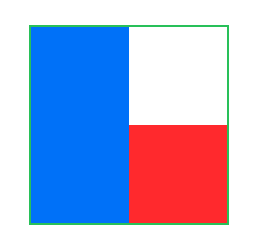init(alignment: Alignment, content: () -> Content)Overview 概要
The ZStack assigns each successive child view a higher z-axis value than the one before it, meaning later children appear “on top” of earlier ones.
The following example creates a ZStack of 100 x 100 point Rectangle views filled with one of six colors, offsetting each successive child view by 10 points so they don’t completely overlap:
let colors: [Color] =
[.red, .orange, .yellow, .green, .blue, .purple]
var body: some View {
ZStack {
ForEach(0..<colors.count) {
Rectangle()
.fill(colors[$0])
.frame(width: 100, height: 100)
.offset(x: CGFloat($0) * 10.0,
y: CGFloat($0) * 10.0)
}
}
}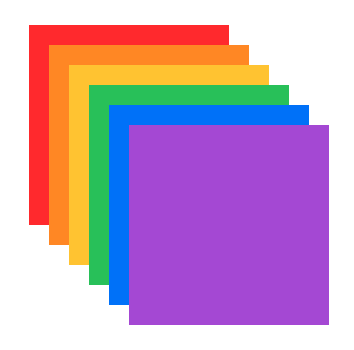
The ZStack uses an Alignment to set the x- and y-axis coordinates of each child, defaulting to a center alignment. In the following example, the ZStack uses a bottom alignment to lay out two children, a red 100 x 50 point rectangle below, and a blue 50 x 100 point rectangle on top. Because of the alignment value, both rectangles share a bottom-left corner with the ZStack (in locales where left is the leading side).
var body: some View {
ZStack(alignment: .bottomLeading) {
Rectangle()
.fill(Color.red)
.frame(width: 100, height: 50)
Rectangle()
.fill(Color.blue)
.frame(width:50, height: 100)
}
.border(Color.green, width: 1)
}