func allowsTightening (Bool) -> some Viewfunc truncationMode (Text.TruncationMode ) -> some ViewAvailability 有効性
Technology
A view that limits the amount of text downscaling. テキストを縮小する量を制限したあるビュー。
factorA fraction between 0 and 1 (inclusive) you use to specify the minimum amount of text scaling that this view permits. 0と1(を含めて)の間の小数、このビューが許可するテキスト拡大縮小の最小限の量を指定するためにあなたが使用するもの。
Use the minimum modifier if the text you place in a view doesn’t fit and it’s okay if the text shrinks to accommodate.
minimum修飾子を使ってください、もしあなたがビューの中に置くテキストがぴったり合わないそしてテキストが縮んで適合するなら問題ないならば。
For example, a label with a minimum scale factor of 0 draws its text in a font size as small as half of the actual font if needed.
In the example below, the HStack contains a Text label with a line limit of 1, that is next to a Text. To allow the label to fit into the available space, the minimum modifier shrinks the text as needed to fit into the available space.
HStack {
Text("This is a long label that will be scaled to fit:")
.lineLimit(1)
.minimumScaleFactor(0.5)
TextField("My Long Text Field", text: $myTextField)
}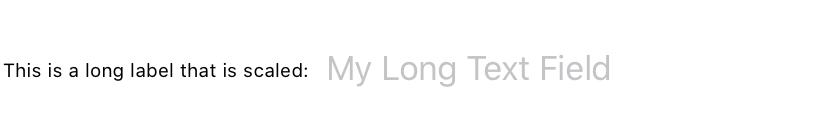
func allowsTightening (Bool) -> some Viewfunc truncationMode (Text.TruncationMode ) -> some View