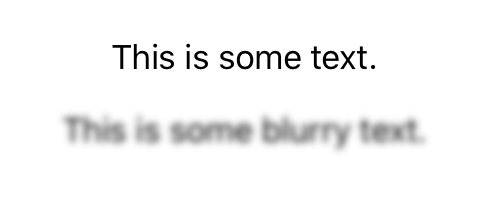func opacity(Double) -> some ViewSets the transparency of this view.
このビューの透明度を設定します。
func brightness(Double) -> some ViewBrightens this view by the specified amount.
このビューをこの指定された量だけ明るくします。
func contrast(Double) -> some ViewSets the contrast and separation between similar colors in this view.
このビューにおいて同系色の間のコントラストと分離を設定します。
func colorInvert () -> some ViewInverts the colors in this view.
このビューにおいて色を逆にします。
func colorMultiply (Color) -> some ViewAdds a color multiplication effect to this view.
色乗算効果をこのビューに加えます。
func saturation(Double) -> some ViewAdjusts the color saturation of this view.
このビューの色彩度を調整します。
func grayscale(Double) -> some ViewAdds a grayscale effect to this view.
グレイスケール効果をこのビューに加えます。
func hueRotation (Angle) -> some ViewApplies a hue rotation effect to this view.
色相回転効果をこのビューに適用します。
func luminanceToAlpha () -> some ViewAdds a luminance to alpha effect to this view.
ある輝度をこのビューへのアルファ効果に加えます。
func shadow(color: Color, radius: CGFloat, x: CGFloat, y: CGFloat) -> some ViewAdds a shadow to this view.
影をこのビューに加えます。