NSURLSessionNSURLSessionTask Technology
The URL Loading System provides access to resources identified by URLs, using standard protocols like https or custom protocols you create. Loading is performed asynchronously, so your app can remain responsive and handle incoming data or errors as they arrive.
URLローディングシステムは、URLによって識別されるリソースへのアクセスを、httpsのような標準プロトコルまたはあなたが作成するあつらえのプロトコルを使って、提供します。ローディングは非同期に実行されます、なのであなたのアプリは依然として応答可能なままでそしてやってくるデータまたはエラーをそれらが到着すると同時に処理できます。
You use a NSURLSession instance to create one or more NSURLSession instances, which can fetch and return data to your app, download files, or upload data and files to remote locations. To configure a session, you use a NSURLSession object, which controls behavior like how to use caches and cookies, or whether to allow connections on a cellular network.
あなたは、ひとつのNSURLSessionインスタンスを使って1つ以上のNSURLSessionインスタンスを作成します、それはデータをあなたのアプリから取ってくるそしてそれへと返す、ファイルをダウンロードする、またはデータとファイルを遠隔の場所にアップロードすることができます。セッションを構成設定するには、あなたはNSURLSessionオブジェクトを使います、それはどのようにキャッシュおよびクッキーを使うか、またはセルラーネットワークでの接続を許可するかどうかといった挙動を制御します。
You can use one session repeatedly to create tasks. For example, a web browser might have separate sessions for regular and private browsing use, where the private session doesn’t cache its data. Figure 1 shows how two sessions with these configurations can then create multiple tasks. あなたは、1つのセッションを繰り返して使用してタスクそれらを作成できます。例えば、あるウェブブラウザは、通常のそしてプライベートのブラウジング用途に独立したセッションを持つかもしれません、そこにおいてプライベートセッションはそれのデータをキャッシュしません。図 1 は、どのように2つのセッションがそれらの構成設定をもち、それから複数のタスクを作成できるかを示します。
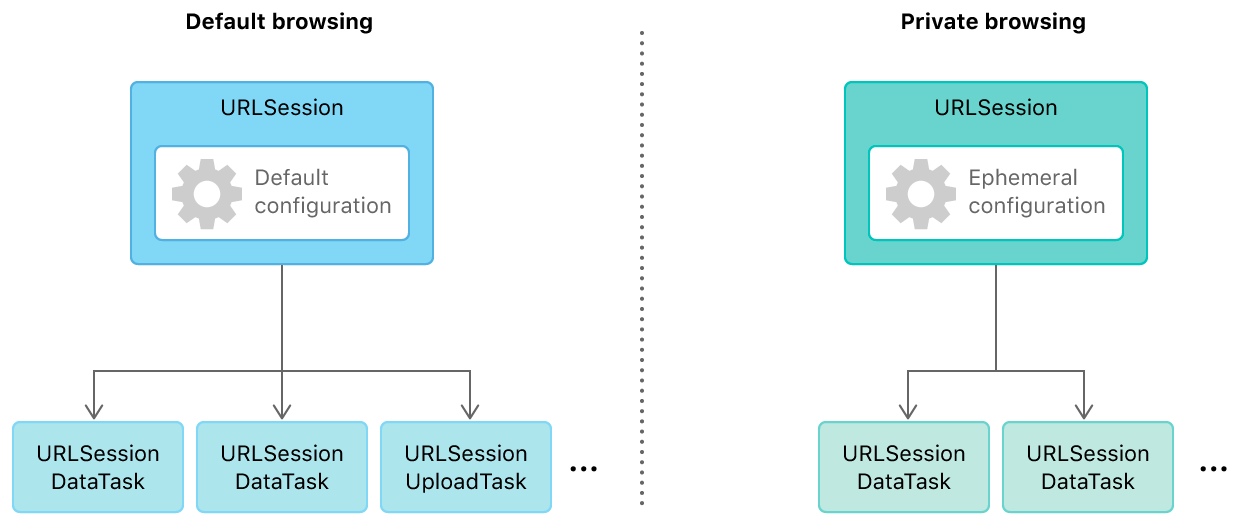
Each session is associated with a delegate to receive periodic updates (or errors). The default delegate calls a completion handler block that you provide; if you choose to provide your own custom delegate, this block is not called. それぞれのセッションは、ある委任先と結び付けられて、定期的な更新(またはエラー)を受け取ります。省略時の委任先は、あなたが提供する完了ハンドラブロックを呼び出します;あなたがあなた独自のあつらえの委任先を選ぶならば、このブロックは呼び出されません。
You can configure a session to run in the background, so that while the app is suspended, the system can download data on its behalf and wake up the app to deliver the results. あなたはあるセッションを構成設定してバックグラウンドで実行できます、それでアプリが一時停止されている間に、システムはデータをそれのためにダウンロードして、そしてアプリを起こしてその結果を届けられます。
NSURLSessionNSURLSessionTask NSURLRequestNSMutableURLRequest NSURLResponseNSHTTPURLResponseNSCachedURLResponse NSURLCacheNSURLAuthenticationChallenge NSURLCredentialAn authentication credential consisting of information specific to the type of credential and the type of persistent storage to use, if any.
ある資格情報の型と、もしあれば、使用する永続ストレージの型に特有の情報から成る、ある認証(オーセンティケーション)資格情報。
NSURLCredentialStorage NSURLProtectionSpace NSHTTPCookieNSHTTPCookieStorage URL Loading System Error Codes
URLローディングシステムエラーコード_¥w@Eyh@drw]5o¥b¥s@