init()Creates an Edit button instance.
Availability 有効性
Technology
struct EditButtonAn edit button toggles the environment’s edit value for content within a container that supports edit mode. In the following example, an edit button placed inside a Navigation supports editing of a List:
private var fruits = [
"Apple",
"Banana",
"Papaya",
"Mango"
]
var body: some View {
NavigationView {
List {
ForEach(fruits, id: \.self) { fruit in
Text(fruit)
}
.onDelete { fruits.remove(atOffsets: $0) }
.onMove { fruits.move(fromOffsets: $0, toOffset: $1) }
}
.navigationTitle("Fruits")
.toolbar {
EditButton()
}
}
}Because the For in the above example defines behaviors for on and on, the editable list displays the delete and move UI when the user taps Edit. Notice that the Edit button displays the title “Done” while edit mode is active:
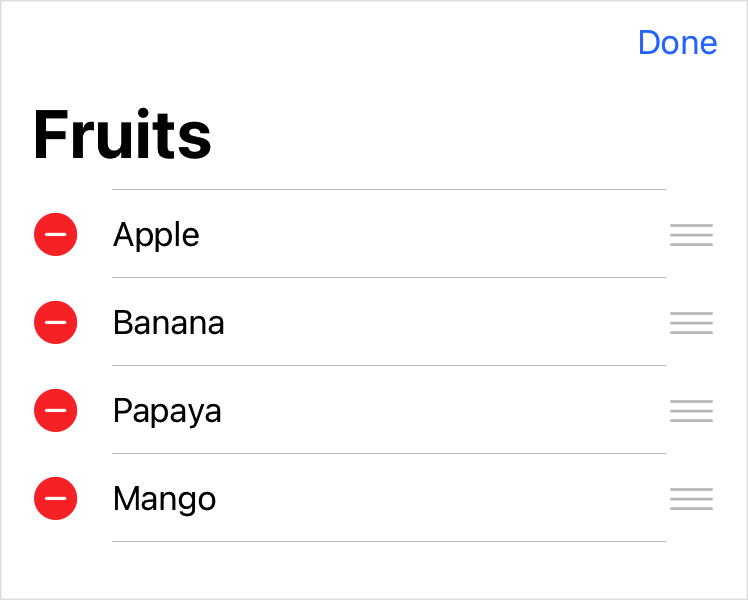
You can also create custom views that react to changes in the edit mode state, as described in Edit.
init()var body: some Viewtypealias Bodystruct Buttonstruct PasteButton struct Linkstruct Menu