Return Value 戻り値
A view that applies the specified symbol variant or variants to itself and its child views.
Availability 有効性
Technology
func symbolVariant(_ variant: SymbolVariants ) -> some View
A view that applies the specified symbol variant or variants to itself and its child views.
variantThe variant to use for symbols. Use the values in Symbol.
When you want all the SF Symbols in a part of your app’s user interface to use the same variant, use the symbol modifier with a Symbol value, like fill:
VStack(spacing: 20) {
HStack(spacing: 20) {
Image(systemName: "person")
Image(systemName: "folder")
Image(systemName: "gearshape")
Image(systemName: "list.bullet")
}
HStack(spacing: 20) {
Image(systemName: "person")
Image(systemName: "folder")
Image(systemName: "gearshape")
Image(systemName: "list.bullet")
}
.symbolVariant(.fill) // Shows filled variants, when available.
}A symbol that doesn’t have the specified variant remains unaffected. In the example above, the list symbol doesn’t have a filled variant, so the symbol modifer has no effect.
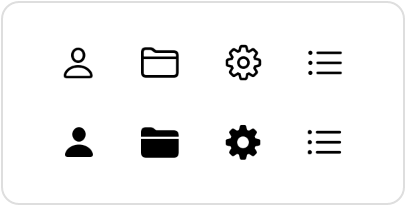
If you apply the modifier more than once, its effects accumulate. Alternatively, you can apply multiple variants in one call:
Label("Airplane", systemImage: "airplane.circle.fill")
Label("Airplane", systemImage: "airplane")
.symbolVariant(.circle)
.symbolVariant(.fill)
Label("Airplane", systemImage: "airplane")
.symbolVariant(.circle.fill)All of the labels in the code above produce the same output:

You can apply all these variants in any order, but if you apply more than one shape variant, the one closest to the symbol takes precedence. For example, the following image uses the square shape:
Image(systemName: "arrow.left")
.symbolVariant(.square) // This shape takes precedence.
.symbolVariant(.circle)
.symbolVariant(.fill)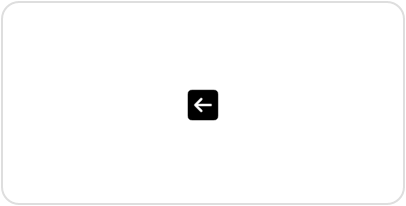
To cause a symbol to ignore the variants currently in the environment, directly set the symbol environment value to none using the environment(_: modifer.