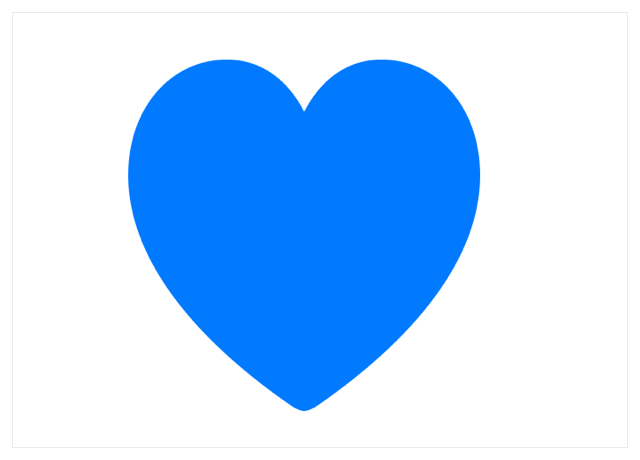func onLongPressGesture (minimumDuration : Double, maximumDistance : CGFloat, perform: () -> Void, onPressingChanged : ((Bool) -> Void)?) -> some ViewAdds an action to perform when this view recognizes a long press gesture.
このビューが長押しジェスチャを認識する時に実行するアクションを加えます。
func onLongPressGesture (minimumDuration : Double, perform: () -> Void, onPressingChanged : ((Bool) -> Void)?) -> some ViewAdds an action to perform when this view recognizes a long press gesture.
このビューが長押しジェスチャを認識する時に実行するアクションを加えます。
func onLongPressGesture (minimumDuration : Double, pressing: ((Bool) -> Void)?, perform: () -> Void) -> some ViewAdds an action to perform when this view recognizes a long press gesture.
このビューが長押しジェスチャを認識する時に実行するアクションを加えます。
func gesture<T>(T, including: GestureMask ) -> some ViewAttaches a gesture to the view with a lower precedence than gestures defined by the view.
ジェスチャをビューに添付します、ビューによって定義されるジェスチャより低い優先度で。
func highPriorityGesture <T>(T, including: GestureMask ) -> some ViewAttaches a gesture to the view with a higher precedence than gestures defined by the view.
ジェスチャをビューに添付します、ビューによって定義されるジェスチャより高い優先度で。
func simultaneousGesture <T>(T, including: GestureMask ) -> some ViewAttaches a gesture to the view to process simultaneously with gestures defined by the view.
ジェスチャをビューに添付します、ビューによって定義されるジェスチャと同期的に処理することになります。