Strings and Characters
文字列と文字
A string is a series of characters, such as "hello, world" or "albatross". Swift strings are represented by the String type. The contents of a String can be accessed in various ways, including as a collection of Character values.
ひとつの文字列は、一連なりの文字です、例えば"hello, world"または"albatross"など。スウィフトの文字列はString型によって表されます。あるStringの内容は、いくつかのやり方でアクセスされることができます、それにはCharacter値からなるひとつのコレクションとしてを含みます。
Swift’s String and Character types provide a fast, Unicode-compliant way to work with text in your code. The syntax for string creation and manipulation is lightweight and readable, with a string literal syntax that is similar to C. String concatenation is as simple as combining two strings with the + operator, and string mutability is managed by choosing between a constant or a variable, just like any other value in Swift. You can also use strings to insert constants, variables, literals, and expressions into longer strings, in a process known as string interpolation. This makes it easy to create custom string values for display, storage, and printing.
スウィフトのStringおよびCharacter型は、あなたのコードにおいてテキストを処理するために、ある高速な、Unicodeに対応したやり方を提供します。文字列の作成と操作のための構文は、軽量で、読みやすく、Cに類似した文字列リテラル構文をもちます。文字列の連結は、2つの文字列を+演算子を使って繋ぎ合わせるくらい単純です、そして、文字列が変更可能かどうかは、スウィフトの他あらゆる値と同じように、定数または変数のどちらかを選ぶことによって管理されます。あなたはまた文字列を、文字列補間として知られているやり方で、定数、変数、リテラル、および式をより長い文字列に差し入れるために使うことができます。これは、表示、保存、そして出力するために個々の注文に応じた文字列値をつくることを簡単にします。
Despite this simplicity of syntax, Swift’s String type is a fast, modern string implementation. Every string is composed of encoding-independent Unicode characters, and provides support for accessing those characters in various Unicode representations.
構文のこの単純さにもかかわらず、スウィフトのString型は、速く、現代的な文字列の実装です。あらゆる文字列は、符号化に依存しないUnicode文字から構成されます、そして多彩なUnicode表現においてそのような文字にアクセスするための支援を提供します。
String Literals
文字列リテラル
You can include predefined String values within your code as string literals. A string literal is a sequence of characters surrounded by double quotation marks (").
あなたは、あらかじめ定義されたString値を文字列リテラルとしてあなたのコードの内部に含めることができます。文字列リテラルは、二重引用符(")によって囲まれた一連の文字です。
Use a string literal as an initial value for a constant or variable:
文字列リテラルを定数または変数の初期値として使ってください:
let someString = "Some string literal value"
Note that Swift infers a type of String for the someString constant because it’s initialized with a string literal value.
スウィフトが型StringをsomeString定数に対して推論することに注意してください、それが文字列リテラル値で初期化されるためです。
Multiline String Literals
複数行文字列リテラル
If you need a string that spans several lines, use a multiline string literal—a sequence of characters surrounded by three double quotation marks:
あなたがいくつかの行に及ぶ文字列を必要とするならば、複数行文字列リテラル — 3つの二重引用符で囲まれる一連の文字、を使ってください:
let quotation = """The White Rabbit put on his spectacles. "Where shall I begin,please your Majesty?" he asked."Begin at the beginning," the King said gravely, "and go ontill you come to the end; then stop.""""
A multiline string literal includes all of the lines between its opening and closing quotation marks. The string begins on the first line after the opening quotation marks (""") and ends on the line before the closing quotation marks, which means that neither of the strings below start or end with a line break:
複数行文字列リテラルは、それの開始および終了引用符の間のすべての行を含みます。文字列は、開始引用符(""")の後の最初の行で始まって終了引用符の前の行で終わります、それが意味するのは下の文字列のどちらも改行で始まったり終わったりしないということです。
let singleLineString = "These are the same."let multilineString = """These are the same."""
When your source code includes a line break inside of a multiline string literal, that line break also appears in the string’s value. If you want to use line breaks to make your source code easier to read, but you don’t want the line breaks to be part of the string’s value, write a backslash (\) at the end of those lines:
あなたのソースコードがある複数行文字列リテラルの内部に改行を含む場合、その改行はまたその文字列の持つ値の中に現れます。あなたが改行を使うことであなたのソースコードを読みやすくしたい、しかしあなたがその改行に文字列の値の一部であることを望まないならば、バックスラッシュを(\)それらの行の終わりに書いてください:
let softWrappedQuotation = """The White Rabbit put on his spectacles. "Where shall I begin, \please your Majesty?" he asked."Begin at the beginning," the King said gravely, "and go on \till you come to the end; then stop.""""
To make a multiline string literal that begins or ends with a line feed, write a blank line as the first or last line. For example:
ラインフィードで始まるまたは終わる複数行文字列リテラルを作るには、空の行を最初または最後の行として記述します。例えば:
let lineBreaks = """This string starts with a line break.It also ends with a line break."""
A multiline string can be indented to match the surrounding code. The whitespace before the closing quotation marks (""") tells Swift what whitespace to ignore before all of the other lines. However, if you write whitespace at the beginning of a line in addition to what’s before the closing quotation marks, that whitespace is included.
複数行文字列は、字下げされることによって、囲んでいるコードに調和します。終了引用符(""")の前の空白文字は、他の行すべての前でどの空白文字を無視するかスウィフトに教えます。しかしながら、あなたが終了引用符の前のものに加えて空白文字をある行の始まりで書くならば、その空白文字は含められます。
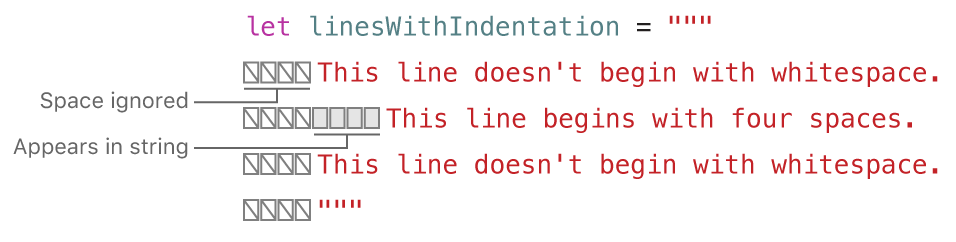
In the example above, even though the entire multiline string literal is indented, the first and last lines in the string don’t begin with any whitespace. The middle line has more indentation than the closing quotation marks, so it starts with that extra four-space indentation.
上の例において、たとえ複数行リテラル全体が字下げされるとしても、その文字列の最初と最後の行は全く空白で始まりません。真ん中の行は終了引用符よりもっと字下げされます、なのでそれは追加の4つの空白の字下げで始まります。
Special Characters in String Literals
文字列リテラル内の特別な文字
String literals can include the following special characters:
文字列リテラルは、以下の特別な文字を含むことができます:
The escaped special characters
\0(null character),\\(backslash),\t(horizontal tab),\n(line feed),\r(carriage return),\"(double quotation mark) and\'(single quotation mark)
エスケープされた特殊文字の\0(ヌル文字)、\\(バックスラッシュ)、\t(水平タブ)、\n(ラインフィード)、\r(キャリッジリターン)、\"(二重引用符)と\'(一重引用符)An arbitrary Unicode scalar, written as
\u{n}, where n is a 1–8 digit hexadecimal number with a value equal to a valid Unicode code point (Unicode is discussed in Unicode below)
任意のユニコード・スカラー、\u{n}のように書かれます、ここでnは有効なユニコードコードポイントと等しい値を持つ1-8桁の16進数です(ユニコードは下のUnicodeで議論されます)
The code below shows four examples of these special characters. The wiseWords constant contains two escaped double quotation marks. The dollarSign, blackHeart, and sparklingHeart constants demonstrate the Unicode scalar format:
以下のコードは、これらの特殊文字の4つの例を示します。定数のwiseWordsは、2つのエスケープされた二重引用符文字を含みます。dollarSign、blackHeart、そしてsparklingHeart定数は、Unicodeスカラーの書式を示します:
let wiseWords = "\"Imagination is more important than knowledge\" - Einstein"// "Imagination is more important than knowledge" - Einstein (「想像は知識より重要です」 - アインシュタイン)let dollarSign = "\u{24}" // $, Unicode scalar U+0024let blackHeart = "\u{2665}" // ♥, Unicode scalar U+2665let sparklingHeart = "\u{1F496}" // 💖, Unicode scalar U+1F496
Because multiline string literals use three double quotation marks instead of just one, you can include a double quotation mark (") inside of a multiline string literal without escaping it. To include the text """ in a multiline string, escape at least one of the quotation marks. For example:
複数行文字列リテラルは、ただ1つではなく3つの二重引用符を使います、あなたは二重引用符(")を複数行文字列リテラルの内部にそれをエスケープすることなく含めることができます。テキスト"""を複数行文字列の中に含めるには、少なくとも1つの引用符記号の1つをエスケープしてください。例えば:
let threeDoubleQuotationMarks = """Escaping the first quotation mark \"""Escaping all three quotation marks \"\"\""""
Initializing an Empty String
空の文字列を初期化する
To create an empty String value as the starting point for building a longer string, either assign an empty string literal to a variable, or initialize a new String instance with initializer syntax:
より長い文字列をつくるための出発点として空のString値を作成するために、変数に空のリテラル文字列を代入するか、イニシャライザ構文で新しいStringインスタンスを初期化してください:
var emptyString = "" // empty string literal (空の文字列リテラル)var anotherEmptyString = String() // initializer syntax (イニシャライザ構文)// these two strings are both empty, and are equivalent to each other (これらの2つの文字列は両方とも空で、お互いに等しいです)
Find out whether a String value is empty by checking its Boolean isEmpty property:
あるString値が空かどうかを、それのブールのisEmptyプロパティを調べることで確認してください:
if emptyString.isEmpty {print("Nothing to see here")}// Prints "Nothing to see here" (「ここで見るものは何も無し」を出力します)
String Mutability
文字列の可変性
You indicate whether a particular String can be modified (or mutated) by assigning it to a variable (in which case it can be modified), or to a constant (in which case it can’t be modified):
あなたは、特定のStringが修正される(または変化する)ことができるかどうか、それを変数(その場合それは修が可能です)にまたは定数(その場合それは修正できません)に代入することによって示します:
var variableString = "Horse"variableString += " and carriage"// variableString is now "Horse and carriage" (variableStringは、現在「馬と馬車」です)let constantString = "Highlander"constantString += " and another Highlander"// this reports a compile-time error - a constant string cannot be modified (これはコンパイル時エラー - 定数文字列は修正できません、を報告します)
Strings Are Value Types
文字列は値型です
Swift’s String type is a value type. If you create a new String value, that String value is copied when it’s passed to a function or method, or when it’s assigned to a constant or variable. In each case, a new copy of the existing String value is created, and the new copy is passed or assigned, not the original version. Value types are described in Structures and Enumerations Are Value Types.
スウィフトのString型は、値型です。あなたが新しいString値をつくるならば、そのString値は、それが関数またはメソッドに渡される時に、またはそれが定数または変数に代入される時に、コピーされます。それぞれの場合において、既存のString値の新しいコピーがつくられます、そしてその新しいコピーが渡されるか代入されます、元々のものではなく。値型は「構造体と列挙は値型です」で記述されます。
Swift’s copy-by-default String behavior ensures that when a function or method passes you a String value, it’s clear that you own that exact String value, regardless of where it came from. You can be confident that the string you are passed won’t be modified unless you modify it yourself.
スウィフトの省略時コピーのString挙動は、関数またはメソッドがあなたにString値を渡すとき、それが来たところに関係なく、あなたがその正確な写しのString値を所有することが明白なのを確実にします。あなたは、あなたが渡される文字列があなたが自身でそれを修正しない限り修正されないことを確信することができます。
Behind the scenes, Swift’s compiler optimizes string usage so that actual copying takes place only when absolutely necessary. This means you always get great performance when working with strings as value types.
舞台裏で、スウィフトのコンパイラは、実際にコピーすることは絶対に必要なときだけ起こるように、文字列使用を最適化します。これは、値型として文字列を扱うとき、あなたは常に非常に大きいパフォーマンスを得ることを意味します。
Working with Characters
文字を扱う
You can access the individual Character values for a String by iterating over the string with a for-in loop:
あなたは、あるStringの個々のCharacter値にfor-inループでその文字列の初めから終わりまで反復することによってアクセスできます:
for character in "Dog!🐶" {print(character)}// D// o// g// !// 🐶
The for-in loop is described in For-In Loops.
for-inループはfor-inループで記述されます。
Alternatively, you can create a stand-alone Character constant or variable from a single-character string literal by providing a Character type annotation:
あるいは、あなたは1文字だけの文字列リテラルから単独のCharacter定数または変数を作成することが、Character型注釈を提供することによって可能です:
let exclamationMark: Character = "!"
String values can be constructed by passing an array of Character values as an argument to its initializer:
String値は、Character値の配列をそれのイニシャライザへの引数として渡すことによって組み立てられることができます。
let catCharacters: [Character] = ["C", "a", "t", "!", "🐱"]let catString = String(catCharacters)print(catString)// Prints "Cat!🐱"
Concatenating Strings and Characters
文字列と文字の連結
String values can be added together (or concatenated) with the addition operator (+) to create a new String value:
String値は、新しいString値をつくるために加算演算子(+)を使って1つに足し合わされる(または連結される)ことができます:
let string1 = "hello"let string2 = " there"var welcome = string1 + string2// welcome now equals "hello there" (welcomeは、現在「やあ、こんにちは」に等しい)
You can also append a String value to an existing String variable with the addition assignment operator (+=):
あなたは、また、あるString値を既存のString変数に加算代入演算子(+=)を使って追加することができます:
var instruction = "look over"instruction += string2// instruction now equals "look over there" (instructionは、現在「あそこを見て」に等しい)
You can append a Character value to a String variable with the String type’s append() method:
あなたは、Character値をString変数にそのString型のもつappend()メソッドを使って追加することができます:
let exclamationMark: Character = "!"welcome.append(exclamationMark)// welcome now equals "hello there!" (welcomeは、現在「やあ!、こんにちは」に等しい)
If you’re using multiline string literals to build up the lines of a longer string, you want every line in the string to end with a line break, including the last line. For example:
あなたが複数行文字列リテラルを使ってたくさんの行の長い文字列を作り上げようとしているならば、あなたはその文字列のすべての行を、最後の行を含めて改行で終わりたいと思うでしょう。例えば:
let badStart = """onetwo"""let end = """three"""print(badStart + end)// Prints two lines:// one// twothreelet goodStart = """onetwo"""print(goodStart + end)// Prints three lines:// one// two// three
In the code above, concatenating badStart with end produces a two-line string, which isn’t the desired result. Because the last line of badStart doesn’t end with a line break, that line gets combined with the first line of end. In contrast, both lines of goodStart end with a line break, so when it’s combined with end the result has three lines, as expected.
上のコードにおいて、badStartをendと連結することは、2行の文字列を生成します、それは望んだ結果ではありません。badStartの最後の行は改行で終わらないことから、その行はendの最初の行と結合されます。対照的に、goodStartの行は両方とも改行で終わります、それでそれがendと結合される場合その結果は3行になります、予想通りに。
String Interpolation
文字列補間
String interpolation is a way to construct a new String value from a mix of constants, variables, literals, and expressions by including their values inside a string literal. You can use string interpolation in both single-line and multiline string literals. Each item that you insert into the string literal is wrapped in a pair of parentheses, prefixed by a backslash (\):
文字列補間は、定数、変数、リテラル、および式の混合から、それらの値をひとつのリテラル文字列に含めることで、新しいString値を造る方法です。あなたは、文字列補間を単一行および複数行文字列リテラルにおいて使うことができます。あなたがリテラル文字列に差し込む各項目は、一対の丸括弧に包まれて、バックスラッシュ(\)を前に置かれます:
let multiplier = 3let message = "\(multiplier) times 2.5 is \(Double(multiplier) * 2.5)"// message is "3 times 2.5 is 7.5" (messageは、「3かける2.5は7.5」です)
In the example above, the value of multiplier is inserted into a string literal as \(multiplier). This placeholder is replaced with the actual value of multiplier when the string interpolation is evaluated to create an actual string.
上の例で、multiplierの値は、文字列リテラルに\(multiplier)として差し込まれます。このプレースホルダーは、文字列補間が実際の文字列を作成するために評価されるとき、multiplierの実際の値と取り替えられます。
The value of multiplier is also part of a larger expression later in the string. This expression calculates the value of Double(multiplier) * 2.5 and inserts the result (7.5) into the string. In this case, the expression is written as \(Double(multiplier) * 2.5) when it’s included inside the string literal.
multiplierの値は、また、文字列の後半のより大きな式の一部でもあります。この式は、Double(multiplier) * 2.5の値を計算して、結果(7.5)を文字列に差し込みます。この場合、式は、それが文字列リテラルに含められる時、\(Double(multiplier) * 2.5)と書かれます。
Unicode
ユニコード
Unicode is an international standard for encoding, representing, and processing text in different writing systems. It enables you to represent almost any character from any language in a standardized form, and to read and write those characters to and from an external source such as a text file or web page. Swift’s String and Character types are fully Unicode-compliant, as described in this section.
ユニコードは、異なる表記体系のテキストを符号化、表現、そして処理するための国際的な基準です。それは、あなたにほとんどどんな文字でもどんな言語のものでも標準化された方式で表わすこと、そしてそれらの文字を、テキスト・ファイルやウェブ・ページのような外部のソースへ書き込んだり、それらから読み込んだりすることを可能にします。スウィフトのStringとCharacter型は、この節で記述されるように、完全にUnicodeに対応しています。
Unicode Scalars
ユニコード・スカラー
Behind the scenes, Swift’s native String type is built from Unicode scalar values. A Unicode scalar is a unique 21-bit number for a character or modifier, such as U+0061 for LATIN SMALL LETTER A ("a"), or U+1F425 for FRONT-FACING BABY CHICK ("🐥").
舞台裏で、スウィフト生得のString型はユニコード・スカラー値によって組み立てられています。あるユニコード・スカラーは、ある文字または修飾子のための固有な21ビットの数字です、例えばLATIN SMALL LETTER A("a")に対するU+0061、またはFRONT-FACING BABY CHICK("🐥")に対するU+1F425など。
Note that not all 21-bit Unicode scalars are assigned to a character—some scalars are reserved for future assignment. Scalars that have been assigned to a character typically also have a name, such as LATIN SMALL LETTER A and FRONT-FACING BABY CHICK in the examples above.
全ての21ビットのユニコード・スカラーがひとつの文字に割り当てられる訳ではないことに注意してください ― いくつかのスカラーは将来の割り当てのために取っておかれます。ある文字に割り当てられるスカラーは、たいてい名前を持っています、例えば以前の例でのLATIN SMALL LETTER AとFRONT-FACING BABY CHICKなど。
Extended Grapheme Clusters
拡張書記素クラスタ
Every instance of Swift’s Character type represents a single extended grapheme cluster. An extended grapheme cluster is a sequence of one or more Unicode scalars that (when combined) produce a single human-readable character.
スウィフトのCharacter型の全てのインスタンスは、単一の拡張書記素クラスタ(房、群)を表わします。ある拡張書記素クラスタは1つ以上のユニコード・スカラーの連なりです、それは(組み合わされて)人間の読み取り可能な1つの文字を作り出します。
Here’s an example. The letter é can be represented as the single Unicode scalar é (LATIN SMALL LETTER E WITH ACUTE, or U+00E9). However, the same letter can also be represented as a pair of scalars—a standard letter e (LATIN SMALL LETTER E, or U+0065), followed by the COMBINING ACUTE ACCENT scalar (U+0301). The COMBINING ACUTE ACCENT scalar is graphically applied to the scalar that precedes it, turning an e into an é when it’s rendered by a Unicode-aware text-rendering system.
ここにひとつの例があります。文字éは、単一のユニコード・スカラーé(LATIN SMALL LETTER E WITH ACUTE、またはU+00E9)として表わされることが出来ます。しかし、同じ文字はまた、一対のスカラー ― 通常の文字e(LATIN SMALL LETTER E、またはU+0065)、それに続けてCOMBINING ACUTE ACCENTスカラー(U+0301)として表わされることも出来ます。COMBINING ACUTE ACCENTスカラーは、それの前のスカラーに追加筆記され、eを、それがユニコードに通じたテキスト描画システムによって表わされる時に、éにします。
In both cases, the letter é is represented as a single Swift Character value that represents an extended grapheme cluster. In the first case, the cluster contains a single scalar; in the second case, it’s a cluster of two scalars:
両方の場合で、文字éは、単一のスウィフトのCharacter値として表わされます、それはひとつの拡張書記素クラスタを表わします。最初の場合では、クラスタは、ただ1つだけのスカラーを含みます;2番目の場合には、それは、2つのスカラーのクラスタ(1つの房、群れ)です:
let eAcute: Character = "\u{E9}" // élet combinedEAcute: Character = "\u{65}\u{301}" // e followed by ́// eAcute is é, combinedEAcute is é (eAcuteはéです、combinedEAcuteはéです)
Extended grapheme clusters are a flexible way to represent many complex script characters as a single Character value. For example, Hangul syllables from the Korean alphabet can be represented as either a precomposed or decomposed sequence. Both of these representations qualify as a single Character value in Swift:
拡張書記素クラスタは、多くの複雑な書き方の文字を単一のCharacter値として表わす適応性に富む方法です。例えば、コリアン・アルファベットのハングル音節は、最初から組み立てられるか、または分解されて並べたもののどちらでも表わすことが出来ます。これらの表し方の双方とも、スウィフトでは単一のCharacter値としての基準を満たします:
let precomposed: Character = "\u{D55C}" // 한let decomposed: Character = "\u{1112}\u{1161}\u{11AB}" // ᄒ, ᅡ, ᆫ// precomposed is 한, decomposed is 한 (合成済は「한」, 分解したものは「한」です)
Extended grapheme clusters enable scalars for enclosing marks (such as COMBINING ENCLOSING CIRCLE, or U+20DD) to enclose other Unicode scalars as part of a single Character value:
拡張書記素クラスタは、囲み記号としてのスカラー(COMBINING ENCLOSING CIRCLE、またはU+20DD)を可能にして、単一のCharacter値の一部として他のユニコード・スカラーを囲み入れます。
let enclosedEAcute: Character = "\u{E9}\u{20DD}"// enclosedEAcute is é⃝
Unicode scalars for regional indicator symbols can be combined in pairs to make a single Character value, such as this combination of REGIONAL INDICATOR SYMBOL LETTER U (U+1F1FA) and REGIONAL INDICATOR SYMBOL LETTER S (U+1F1F8):
地域標識記号のためのユニコード・スカラーは、単一のCharacter値を作るために2つ一組で組み合わされることが出来ます、例えばREGIONAL INDICATOR SYMBOL LETTER U(U+1F1FA)とREGIONAL INDICATOR SYMBOL LETTER S(U+1F1F8)の組み合わせのように:
let regionalIndicatorForUS: Character = "\u{1F1FA}\u{1F1F8}"// regionalIndicatorForUS is 🇺🇸
Counting Characters
文字を数える
To retrieve a count of the Character values in a string, use the count property of the string:
ある文字列の中のCharacter値の総数を取り出すために、その文字列のcountプロパティを使ってください:
let unusualMenagerie = "Koala 🐨, Snail 🐌, Penguin 🐧, Dromedary 🐪"print("unusualMenagerie has \(unusualMenagerie.count) characters")// Prints "unusualMenagerie has 40 characters" (「unusualMenagerieは、40の文字を持ちます」を出力します)
Note that Swift’s use of extended grapheme clusters for Character values means that string concatenation and modification may not always affect a string’s character count.
スウィフトのCharacter値に対する拡張書記素クラスタの使用は、文字列の連結と修正が常に文字列の文字数に影響を与えないことを意味します。
For example, if you initialize a new string with the four-character word cafe, and then append a COMBINING ACUTE ACCENT (U+0301) to the end of the string, the resulting string will still have a character count of 4, with a fourth character of é, not e:
例えば、あなたがある新しい文字列を4文字の単語cafeで初期化して、それからCOMBINING ACUTE ACCENT(U+0301)をその文字列の終わりに加えたならば、結果の文字列は依然として文字数4で、eではなく、éの4番目の文字を持ちます:>
var word = "cafe"print("the number of characters in \(word) is \(word.count)")// Prints "the number of characters in cafe is 4" (「cafeの文字数は4です」を出力します)word += "\u{301}" // COMBINING ACUTE ACCENT, U+0301 (アキュート・アクセント、U+0301を追加する)print("the number of characters in \(word) is \(word.count)")// Prints "the number of characters in café is 4" (「caféの文字数は4です」を出力します)
Accessing and Modifying a String
文字列へのアクセスと修正
You access and modify a string through its methods and properties, or by using subscript syntax.
あなたは文字列へのアクセスと修正を、それのメソッドとプロパティを通して、または添え字構文を使うことによって行います。
String Indices
文字列インデックス
Each String value has an associated index type, String.Index, which corresponds to the position of each Character in the string.
それぞれのString値は、結び付けられたインデックス型、String.Indexを持ちます、それは、各Characterのその文字列中での位置に対応しています。
As mentioned above, different characters can require different amounts of memory to store, so in order to determine which Character is at a particular position, you must iterate over each Unicode scalar from the start or end of that String. For this reason, Swift strings can’t be indexed by integer values.
上で述べたように、異なる文字は格納するのに異なるメモリ量を必要とすることがあり得ます、それでCharacterがある特定の位置にあることを確定するために、あなたはそのStringの始まりまたは終わりからユニコードスカラーそれぞれにわたってずっと繰り返さなければなりません。この理由のために、スウィフトの文字列は整数値でインデックス付けされることができません。
Use the startIndex property to access the position of the first Character of a String. The endIndex property is the position after the last character in a String. As a result, the endIndex property isn’t a valid argument to a string’s subscript. If a String is empty, startIndex and endIndex are equal.
あるStringの最初のCharacterの位置にアクセスするためにstartIndexプロパティを使ってください。endIndexプロパティは、あるStringの最後の文字の後の位置を返します。結果として、endIndexプロパティは、文字列の添え字として有効な引数ではありません。あるStringが空ならば、startIndexとendIndexは同じです。
You access the indices before and after a given index using the index(before:) and index(after:) methods of String. To access an index farther away from the given index, you can use the index(_:offsetBy:) method instead of calling one of these methods multiple times.
あなたは、ある与えられたインデックスの前後のインデックスにStringのindex(before:)とindex(after:)メソッドを使ってアクセスします。与えられたインデックスからもっと遠く離れたインデックスにアクセスするには、あなたはこれらのメソッドのうちの1つを複数回呼び出すことの代わりにindex(_:offsetBy:)メソッドを使うことができます。
You can use subscript syntax to access the Character at a particular String index.
あなたは、添え字構文を使うことで特定のStringインデックス位置でのCharacterへアクセスできます。
let greeting = "Guten Tag!"greeting[greeting.startIndex]// Ggreeting[greeting.index(before: greeting.endIndex)]// !greeting[greeting.index(after: greeting.startIndex)]// ulet index = greeting.index(greeting.startIndex, offsetBy: 7)greeting[index]// a
Attempting to access an index outside of a string’s range or a Character at an index outside of a string’s range will trigger a runtime error.
ある文字列の範囲外のインデックスにまたはある文字列の範囲外のインデックスでCharacterにアクセスを試みることは、実行時エラーの引き金となります。
greeting[greeting.endIndex] // Errorgreeting.index(after: greeting.endIndex) // Error
Use the indices property to access all of the indices of individual characters in a string.
indicesプロパティを使って、ある文字列中の個々の文字のインデックスの全てにアクセスしてください。
for index in greeting.indices {print("\(greeting[index]) ", terminator: "")}// Prints "G u t e n T a g ! "
Inserting and Removing
差し込みと削除
To insert a single character into a string at a specified index, use the insert(_:at:) method, and to insert the contents of another string at a specified index, use the insert(contentsOf:at:) method.
ある単一の文字をある文字列中へ特定のインデックスで差し込むには、insert(_:at:)メソッドを使ってください、そして別の文字列の内容を特定のインデックスで差し込むには、insert(contentsOf:at:)メソッドを使ってください。
var welcome = "hello"welcome.insert("!", at: welcome.endIndex)// welcome now equals "hello!" (welcomeは、現在「こんにちは!」に等しい)welcome.insert(contentsOf: " there", at: welcome.index(before: welcome.endIndex))// welcome now equals "hello there!" (welcomeは、現在「やあ!、こんにちは」に等しい)
To remove a single character from a string at a specified index, use the remove(at:) method, and to remove a substring at a specified range, use the removeSubrange(_:) method:
ある単一の文字をある文字列から特定のインデックスで削除するには、remove(at:)メソッドを使ってください、そして部分文字列を特定の範囲で削除するには、removeSubrange(_:)メソッドを使ってください。
welcome.remove(at: welcome.index(before: welcome.endIndex))// welcome now equals "hello there" (welcomeは、現在「やあ、こんにちは」に等しい)let range = welcome.index(welcome.endIndex, offsetBy: -6)..<welcome.endIndexwelcome.removeSubrange(range)// welcome now equals "hello" (welcomeは、現在「こんにちは」に等しい)
Substrings
下位文字列
When you get a substring from a string—for example, using a subscript or a method like prefix(_:)—the result is an instance of Substring, not another string. Substrings in Swift have most of the same methods as strings, which means you can work with substrings the same way you work with strings. However, unlike strings, you use substrings for only a short amount of time while performing actions on a string. When you’re ready to store the result for a longer time, you convert the substring to an instance of String. For example:
あなたがある文字列から下位文字列を得る場合 — 例えば、添え字またはprefix(_:)のようなメソッドを使って — その結果はSubstringのインスタンスとなります、別の文字列ではなく。スウィフトでの下位文字列は、文字列とほとんど同じメソッドを持ちます、それはあなたが下位文字列を、文字列を扱うのと同じ方法で扱えることを意味します。しかしながら、文字列と違い、ある文字列に関して様々な行為を行う間の短いある程度の時間だけのために、あなたは下位文字列を使います。あなたが結果を長期間にわたって格納しようとする場合、あなたは下位文字列をStringのインスタンスへと変換します。例えば:
let greeting = "Hello, world!"let index = greeting.index(of: ",") ?? greeting.endIndexlet beginning = greeting[..<index]// beginning is "Hello" (beginningは "Hello" です)// Convert the result to a String for long-term storage. (結果を長期保管のためのStringへ変換する。)let newString = String(beginning)
Like strings, each substring has a region of memory where the characters that make up the substring are stored. The difference between strings and substrings is that, as a performance optimization, a substring can reuse part of the memory that’s used to store the original string, or part of the memory that’s used to store another substring. (Strings have a similar optimization, but if two strings share memory, they are equal.) This performance optimization means you don’t have to pay the performance cost of copying memory until you modify either the string or substring. As mentioned above, substrings aren’t suitable for long-term storage—because they reuse the storage of the original string, the entire original string must be kept in memory as long as any of its substrings are being used.
文字列のように、下位文字列それぞれはメモリのある領域を持ち、そこで下位文字列を作り上げる文字が格納されます。文字列と下位文字列の違いは、性能最適化として、下位文字列はオリジナルの文字列を格納するために使われるメモリについての、または別の下位文字列を格納するために使われるメモリの一部についての再利用ができます。(文字列は同様な最適化を待ちます、しかし2つの文字列がメモリを共有するならば、それらは等しいです。)この性能最適化が意味するのは、あなたがメモリをコピーする性能経費を、あなたが文字列か下位文字列のどちらかを修正するまでは払う必要がないことです。上で言及したように、下位文字列は長期保管に適していません — それらがオリジナルの文字列のストレージを再利用することから、オリジナルの文字列全体はそれの下位文字列が使われている限りメモリに保持されなければなりません。
In the example above, greeting is a string, which means it has a region of memory where the characters that make up the string are stored. Because beginning is a substring of greeting, it reuses the memory that greeting uses. In contrast, newString is a string—when it’s created from the substring, it has its own storage. The figure below shows these relationships:
上の例において、greetingは文字列です、それはその文字列を作り上げる文字が格納されるところのメモリ領域をそれが持つことを意味します。beginningがgreetingの下位文字列であることから、それはgreetingが使うメモリを再利用します。対照的に、newStringは文字列です — それが下位文字列から作成されるとき、それはそれ独自のストレージを持ちます。下の図は、それらの関係を示します:
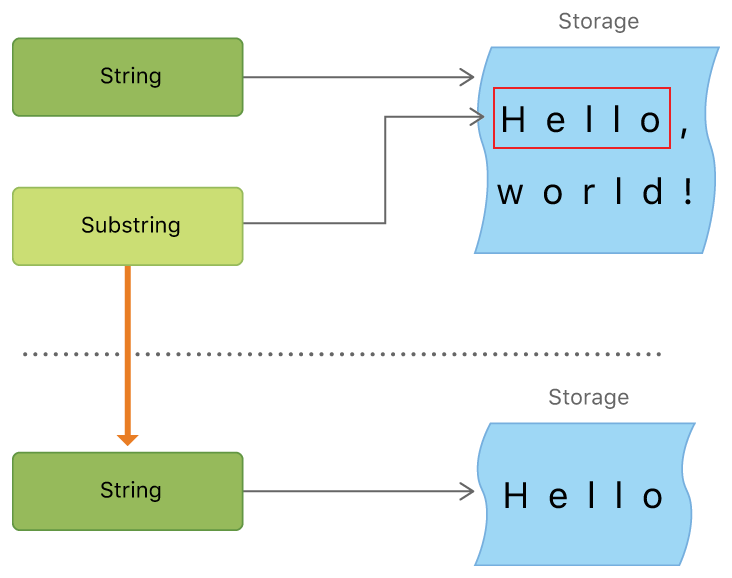
Comparing Strings
文字列を比較する
Swift provides three ways to compare textual values: string and character equality, prefix equality, and suffix equality.
スウィフトは、テキスト関連の値を比較する3つの方法を提供します:文字列および文字の等式、接頭辞等式、そして接尾辞等式。
String and Character Equality
文字列と文字の同等性
String and character equality is checked with the “equal to” operator (==) and the “not equal to” operator (!=), as described in Comparison Operators:
文字列と文字の同等性は、「同等」演算子(==)および「不等」演算子(!=)で調べられます、これは比較演算子で記述されます:
let quotation = "We're a lot alike, you and I."let sameQuotation = "We're a lot alike, you and I."if quotation == sameQuotation {print("These two strings are considered equal")}// Prints "These two strings are considered equal" (「これら2つの文字列は等しいと考えられる」を出力します)
Two String values (or two Character values) are considered equal if their extended grapheme clusters are canonically equivalent. Extended grapheme clusters are canonically equivalent if they have the same linguistic meaning and appearance, even if they’re composed from different Unicode scalars behind the scenes.
2つのString値(または2つのCharacter)は、それらの拡張書記素クラスタたちが正準等価ならば、等しいとみなされます。拡張書記素クラスタが正準等価であるのは、それらが同じ言語的な意味と外観を持つ場合です、たとえそれらが舞台裏で異なるユニコードスカラーから組み立てられるとしてもです。
For example, LATIN SMALL LETTER E WITH ACUTE (U+00E9) is canonically equivalent to LATIN SMALL LETTER E (U+0065) followed by COMBINING ACUTE ACCENT (U+0301). Both of these extended grapheme clusters are valid ways to represent the character é, and so they’re considered to be canonically equivalent:
例えば、LATIN SMALL LETTER E WITH ACUTE(U+00E9)は、LATIN SMALL LETTER E(U+0065)にCOMBINING ACUTE ACCENT(U+0301)を続けたものと正準等価です。これらの拡張書記素クラスタの両方とも、文字éを表わす有効な方法です、そういうわけでそれらは正準等価とみなされます:
// "Voulez-vous un café?" using LATIN SMALL LETTER E WITH ACUTE (「Voulez-vous un café?」は揚音付きラテン小文字eを使用している)let eAcuteQuestion = "Voulez-vous un caf\u{E9}?"// "Voulez-vous un café?" using LATIN SMALL LETTER E and COMBINING ACUTE ACCENT (「Voulez-vous un café?」はラテン小文字eと揚音アクセント結合を使用している)let combinedEAcuteQuestion = "Voulez-vous un caf\u{65}\u{301}?"if eAcuteQuestion == combinedEAcuteQuestion {print("These two strings are considered equal")}// Prints "These two strings are considered equal" (「これら2つの文字列は等しいと考えられる」を出力します)
Conversely, LATIN CAPITAL LETTER A (U+0041, or "A"), as used in English, is not equivalent to CYRILLIC CAPITAL LETTER A (U+0410, or "А"), as used in Russian. The characters are visually similar, but don’t have the same linguistic meaning:
反対に、英語で使われるような、LATIN CAPITAL LETTER A(U+0041、または"A")は、ロシアで使われるような、CYRILLIC CAPITAL LETTER A(U+0410、または"А")と等しくありません。これらの文字は視覚的には同じ形です、しかし同じ言語的意味を持ちません:
let latinCapitalLetterA: Character = "\u{41}"let cyrillicCapitalLetterA: Character = "\u{0410}"if latinCapitalLetterA != cyrillicCapitalLetterA {print("These two characters are not equivalent.")}// Prints "These two characters are not equivalent." (「これら2つの文字列は等しくない。」を出力します)
Prefix and Suffix Equality
接頭辞と接尾辞等式
To check whether a string has a particular string prefix or suffix, call the string’s hasPrefix(_:) and hasSuffix(_:) methods, both of which take a single argument of type String and return a Boolean value.
ある文字列が特定の文字列接頭辞または接尾辞を持つかどうか調べるために、文字列のhasPrefix(_:)とhasSuffix(_:)メソッドを呼んでください、それらの両方ともただ一つのString型の引数をとって、ブールの値を返します。
The examples below consider an array of strings representing the scene locations from the first two acts of Shakespeare’s Romeo and Juliet:
下の例は、シェークスピアのロミオとジュリエットの最初の2幕から、場面場所を表している文字列の配列を考えてみます:
let romeoAndJuliet = ["Act 1 Scene 1: Verona, A public place","Act 1 Scene 2: Capulet's mansion","Act 1 Scene 3: A room in Capulet's mansion","Act 1 Scene 4: A street outside Capulet's mansion","Act 1 Scene 5: The Great Hall in Capulet's mansion","Act 2 Scene 1: Outside Capulet's mansion","Act 2 Scene 2: Capulet's orchard","Act 2 Scene 3: Outside Friar Lawrence's cell","Act 2 Scene 4: A street in Verona","Act 2 Scene 5: Capulet's mansion","Act 2 Scene 6: Friar Lawrence's cell"]
You can use the hasPrefix(_:) method with the romeoAndJuliet array to count the number of scenes in Act 1 of the play:
あなたは、劇の「一幕(Act 1)」の場面の数を数えるためにhasPrefix(_:)メソッドをromeoAndJuliet配列で使用することができます:
var act1SceneCount = 0for scene in romeoAndJuliet {if scene.hasPrefix("Act 1 ") {act1SceneCount += 1}}print("There are \(act1SceneCount) scenes in Act 1")// Prints "There are 5 scenes in Act 1" (「5つの場面が一幕にあります」を出力します)
Similarly, use the hasSuffix(_:) method to count the number of scenes that take place in or around Capulet’s mansion and Friar Lawrence’s cell:
同じように、hasSuffix(_:)メソッドを、キャビュレットの邸宅と修道士ローレンスの独居房の中または周囲で起こる場面の数を数えるために使用してください:
var mansionCount = 0var cellCount = 0for scene in romeoAndJuliet {if scene.hasSuffix("Capulet's mansion") {mansionCount += 1} else if scene.hasSuffix("Friar Lawrence's cell") {cellCount += 1}}print("\(mansionCount) mansion scenes; \(cellCount) cell scenes")// Prints "6 mansion scenes; 2 cell scenes" (「6つの邸宅場面;2つの僧房場面」を出力します)
Unicode Representations of Strings
文字列のユニコード表現
When a Unicode string is written to a text file or some other storage, the Unicode scalars in that string are encoded in one of several Unicode-defined encoding forms. Each form encodes the string in small chunks known as code units. These include the UTF-8 encoding form (which encodes a string as 8-bit code units), the UTF-16 encoding form (which encodes a string as 16-bit code units), and the UTF-32 encoding form (which encodes a string as 32-bit code units).
あるUnicode文字列がテキスト・ファイルまたは何か他の記憶装置に書かれるとき、その文字列内のユニコード・スカラーはいくつかのUnicode定義の符号化方式のうちの1つで符号化されます。各方式は、文字列を、符号単位として知られている小さいかたまりで符号化します。これらは、UTF-8符号化方式(それは、8ビット符号単位として文字列を符号化します)、UTF-16符号化方式(それは、16ビット符号単位として文字列を符号化します)、そしてUTF-32符号化方式(それは、32ビット符号単位として文字列を符号化します)を含みます。
Swift provides several different ways to access Unicode representations of strings. You can iterate over the string with a for-in statement, to access its individual Character values as Unicode extended grapheme clusters. This process is described in Working with Characters.
スウィフトは、文字列のUnicode表現にアクセスするためにいくつかの異なる方法を提供します。あなたは文字列の全体にわたってfor-in文を使って繰り返すことができます、それでユニコードの拡張書記素クラスタとしてのそれの個々のCharacter値にアクセスします。このやり方は文字を扱うで記述されます。
Alternatively, access a String value in one of three other Unicode-compliant representations:
あるいは代わりに、3つの他のUnicode対応の表現の1つでString値にアクセスしてください:
A collection of UTF-8 code units (accessed with the string’s
utf8property)
UTF-8符号単位の集まり(文字列のutf8プロパティでアクセスされます)A collection of UTF-16 code units (accessed with the string’s
utf16property)
UTF-16符号単位の集まり(文字列のutf16プロパティでアクセスされます)A collection of 21-bit Unicode scalar values, equivalent to the string’s UTF-32 encoding form (accessed with the string’s
unicodeScalarsproperty)
21ビットのUnicodeスカラー値の集まり、その文字列のUTF-32符号化方式と等しい(文字列のunicodeScalarsプロパティでアクセスされます)
Each example below shows a different representation of the following string, which is made up of the characters D, o, g, ‼ (DOUBLE EXCLAMATION MARK, or Unicode scalar U+203C), and the 🐶 character (DOG FACE, or Unicode scalar U+1F436):
以下の各例は、次の文字列の異なる具象化を示します、それは文字D、o、g、‼(DOUBLE EXCLAMATION MARK、またはユニコード・スカラーU+203C)、そして🐶文字(DOG FACEまたはユニコード・スカラーU+1F436)から成ります:
let dogString = "Dog‼🐶"
UTF-8 Representation
UTF-8表現
You can access a UTF-8 representation of a String by iterating over its utf8 property. This property is of type String.UTF8View, which is a collection of unsigned 8-bit (UInt8) values, one for each byte in the string’s UTF-8 representation:
あなたは、あるStringのUTF-8叙述に、それのutf8プロパティのすべてに渡って繰り返していくことによってアクセスすることができます。このプロパティは型String.UTF8Viewです、そしてそれは、符号なし8ビット(UInt8)の値の集まりで、それぞれがその文字列のUTF-8叙述における各バイトです:
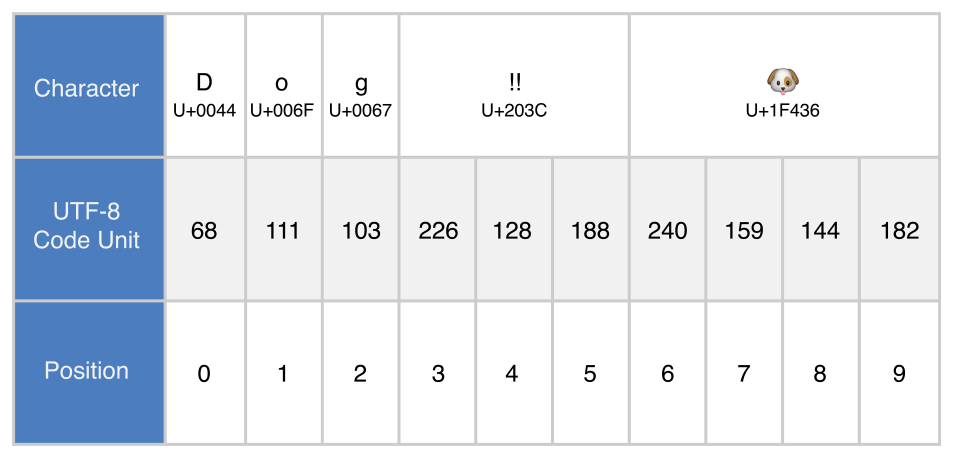
for codeUnit in dogString.utf8 {print("\(codeUnit) ", terminator: "")}print("")// Prints "68 111 103 226 128 188 240 159 144 182 "
In the example above, the first three decimal codeUnit values (68, 111, 103) represent the characters D, o, and g, whose UTF-8 representation is the same as their ASCII representation. The next three decimal codeUnit values (226, 128, 188) are a three-byte UTF-8 representation of the DOUBLE EXCLAMATION MARK character. The last four codeUnit values (240, 159, 144, 182) are a four-byte UTF-8 representation of the DOG FACE character.
上の例において、最初の3つの10進のcodeUnit値(68、111、103)は、文字D、o、そしてgを表わします、これらのUTF-8叙述はそれらのASCII叙述と同じものです。次の3つの10進のcodeUnit値(226、128、188)は、DOUBLE EXCLAMATION MARK文字の3バイトUTF-8叙述です。最後の4つのcodeUnit値(240、159、144、182)は、DOG FACE文字の4バイトUTF-8叙述です。
UTF-16 Representation
UTF-16表現
You can access a UTF-16 representation of a String by iterating over its utf16 property. This property is of type String.UTF16View, which is a collection of unsigned 16-bit (UInt16) values, one for each 16-bit code unit in the string’s UTF-16 representation:
あなたは、あるStringのUTF-16叙述に、それのutf16プロパティのすべてに渡って繰り返していくことによってアクセスすることができます。このプロパティは型String.UTF16Viewです、そしてそれは、符号なし16ビット(UInt16)の値の集まりで、そのひとつがその文字列のUTF-16叙述における各16ビット符号単位です:
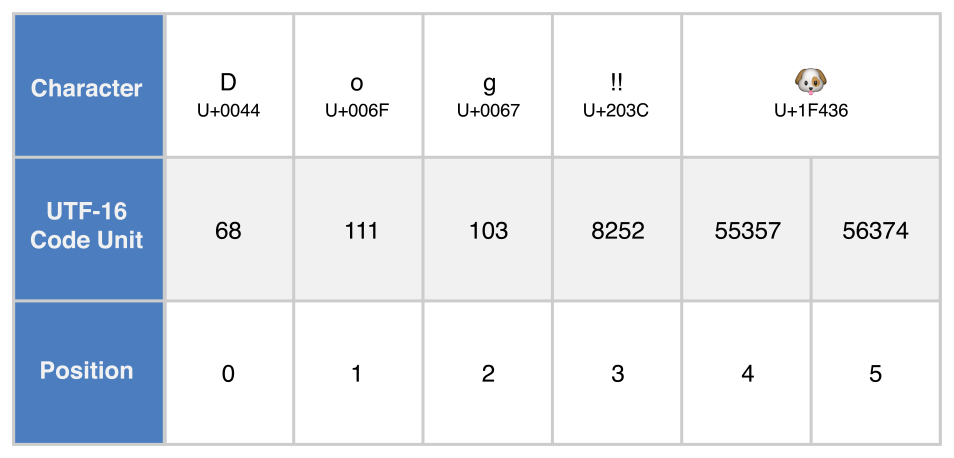
for codeUnit in dogString.utf16 {print("\(codeUnit) ", terminator: "")}print("")// Prints "68 111 103 8252 55357 56374 "
Again, the first three codeUnit values (68, 111, 103) represent the characters D, o, and g, whose UTF-16 code units have the same values as in the string’s UTF-8 representation (because these Unicode scalars represent ASCII characters).
再び、最初の3つのcodeUnit値(68、111、103)は文字D、o、そしてgを表します、これらのUTF-16符号単位はこの文字列のUTF-8叙述の場合と同じ値を持ちます(なぜなら、これらのユニコード・スカラーがASCII文字を表わすからです)。
The fourth codeUnit value (8252) is a decimal equivalent of the hexadecimal value 203C, which represents the Unicode scalar U+203C for the DOUBLE EXCLAMATION MARK character. This character can be represented as a single code unit in UTF-16.
4番目のcodeUnit値(8252)は、16進数の値203Cです、それは、DOUBLE EXCLAMATION MARK文字に対するユニコード・スカラーU+203Cを表わします。この文字は、UTF-16において単一の符号単位で表わされることが出来ます。
The fifth and sixth codeUnit values (55357 and 56374) are a UTF-16 surrogate pair representation of the DOG FACE character. These values are a high-surrogate value of U+D83D (decimal value 55357) and a low-surrogate value of U+DC36 (decimal value 56374).
5番目と6番目のcodeUnit値(55357と56374)は、DOG FACE文字のUTF-16代用対叙述です。これらの値は、前半代用値のU+D83D(10進の値55357)と後半代用値のU+DC36(10進の値56374)です。
Unicode Scalar Representation
ユニコード・スカラー表現
You can access a Unicode scalar representation of a String value by iterating over its unicodeScalars property. This property is of type UnicodeScalarView, which is a collection of values of type UnicodeScalar.
あなたは、あるStringのUnicodeスカラー叙述に、それのunicodeScalarsプロパティのすべてに渡って繰り返していくことによってアクセスすることができます。このプロパティは型UnicodeScalarViewです、そしてそれは、UnicodeScalar型の値の集まりです。
Each UnicodeScalar has a value property that returns the scalar’s 21-bit value, represented within a UInt32 value:
各UnicodeScalarはひとつのvalueプロパティを持ちます、それはそのスカラーの21ビットの値を返します、そしてそれはUInt32値の範囲内で表されます:
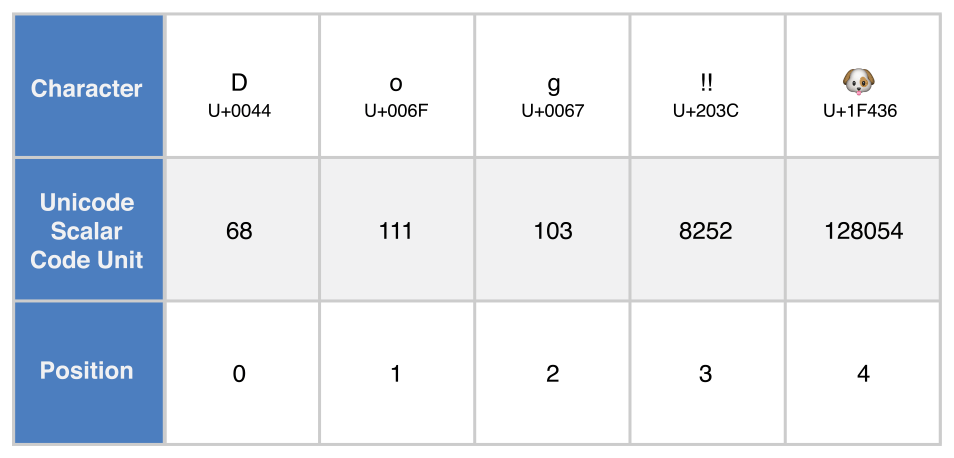
for scalar in dogString.unicodeScalars {print("\(scalar.value) ", terminator: "")}print("")// Prints "68 111 103 8252 128054 "
The value properties for the first three UnicodeScalar values (68, 111, 103) once again represent the characters D, o, and g.
最初の3つのUnicodeScalar値(68、111、103)のためのvalueプロパティは、またふたたび文字D、o、そしてgを表します。
The fourth codeUnit value (8252) is again a decimal equivalent of the hexadecimal value 203C, which represents the Unicode scalar U+203C for the DOUBLE EXCLAMATION MARK character.
4番目のcodeUnit値(8252)は、ふたたび16進数値203Cの10進の等価物です、それは、DOUBLE EXCLAMATION MARK文字に対するユニコード・スカラーU+203Cを表わします。
The value property of the fifth and final UnicodeScalar, 128054, is a decimal equivalent of the hexadecimal value 1F436, which represents the Unicode scalar U+1F436 for the DOG FACE character.
5番目で最後のUnicodeScalarのvalueプロパティ、128054は、16進の値1F436の10進の等価物です、そしてそれは、DOG FACE文字のためのユニコード・スカラーU+1F436を表わします。
As an alternative to querying their value properties, each UnicodeScalar value can also be used to construct a new String value, such as with string interpolation:
それらのvalueプロパティについて尋ねることに代わるものとして、各UnicodeScalar値は、また、新しいString値を造るために使われることもできます、例えば文字列補間を使って:
for scalar in dogString.unicodeScalars {print("\(scalar) ")}// D// o// g// ‼// 🐶
Copyright © 2018 Apple Inc. All rights reserved. Terms of Use | Privacy Policy | Updated: 2018-03-29

