Jump Right In
すぐ始めよう
Start Developing iOS Apps (Swift) is the perfect starting point for learning to create apps that run on iPhone and iPad. View this set of incremental lessons as a guided introduction to building your first app—including the tools, major concepts, and best practices that will ease your path.
「iOSアプリ開発を始めよう(Swift)」は、iPhoneおよびIPadで動作するアプリの作成を学習するための非の打ち所のない出発点です。この一連の徐々に進むレッスン(授業)を、あなたの初めてのアプリ作成のための指導付き入門書だと考えてください—それはあなたの道行きを楽にするツール、主要な概念、そして最良の慣行を含んでいます。
Each lesson contains a tutorial and the conceptual information you need to complete it. The lessons build on each other, walking you through a step-by-step process of creating a simple, real-world iOS app.
各レッスンは、指導科目とあなたがそれを成し遂げるのに必要とする概念的情報を含みます。レッスンは互いを足場として、あなたをある単純な、現実のiOSアプリを作成する段階的な過程を歩ませます。
As you make your way through the lessons and build the app, you’ll learn about concepts in iOS app development, gain a deeper understanding of the Swift programming language, and familiarize yourself with the many valuable features of Xcode, Apple’s integrated development environment (IDE).
あなたがレッスンを通して歩を進めこのアプリを作成するにつれ、あなたはiOSアプリ開発における概念について学び、Swiftプログラミング言語のより深い理解を獲得し、そしてAppleの統合開発環境(IDE)である、Xcodeの多くの価値ある特徴に精通するでしょう。
Prerequisites
前もって必要なもの
In these lessons, it is assumed that you are familiar with the Swift programming language. You do not need to be a Swift master to complete the lessons, but you will get more out of the lessons if you can comfortably read and understand Swift code.
これらのレッスンでは、あなたがSwiftプログラミング言語をよく知っていると仮定します。あなたは、このレッスンを完了するのにSwiftマスターである必要はありません、しかしあなたが楽にSwiftコードを読み理解できるならば、このレッスンからより多くのものを得るでしょう。
If you are not yet comfortable with Swift, complete the Learn to Code exercises in the Swift Playgrounds app. Alternatively, you can work through A Swift Tour from The Swift Programming Language (Swift 3.0.1). Both give you a solid foundation in the Swift programming language.
あなたがまだSwiftに慣れていないならば、Swift Playgroundsアプリにおいて「Learn Code」練習問題を完了してください。あるいはまた、あなたはA Swift Tourを通して勉強することがThe Swift Programming Language (Swift 3.0.1)から行えます。両方ともあなたにSwiftプログラミング言語におけるしっかりした基礎を与えます。
About the Lessons
このレッスンについて
In these lessons, you’ll be building a simple meal-tracking app called FoodTracker. This app shows a list of meals, including a meal name, rating, and photo. A user can add, remove, or edit a meal. To add a new meal or edit an existing one, users navigate to a different screen where they can specify a name, rating, and photo for a particular meal.
これらのレッスンでは、あなたは単純な食事トラッキング(追跡記録)アプリ、FoodTrackerと呼ばれるものを作っています。このアプリは、食事のリストを、食事名、レーティング(採点)、及び写真を含めて表示します。ユーザ(利用者)は、あるときの食事の追加、削除、および編集が行えます。新しい食事を加えたり既存のものを編集するために、ユーザは異なる画面に進んでいきます、そこで彼らは名前、レーティング、そして写真を特定の食事に対して指定します。
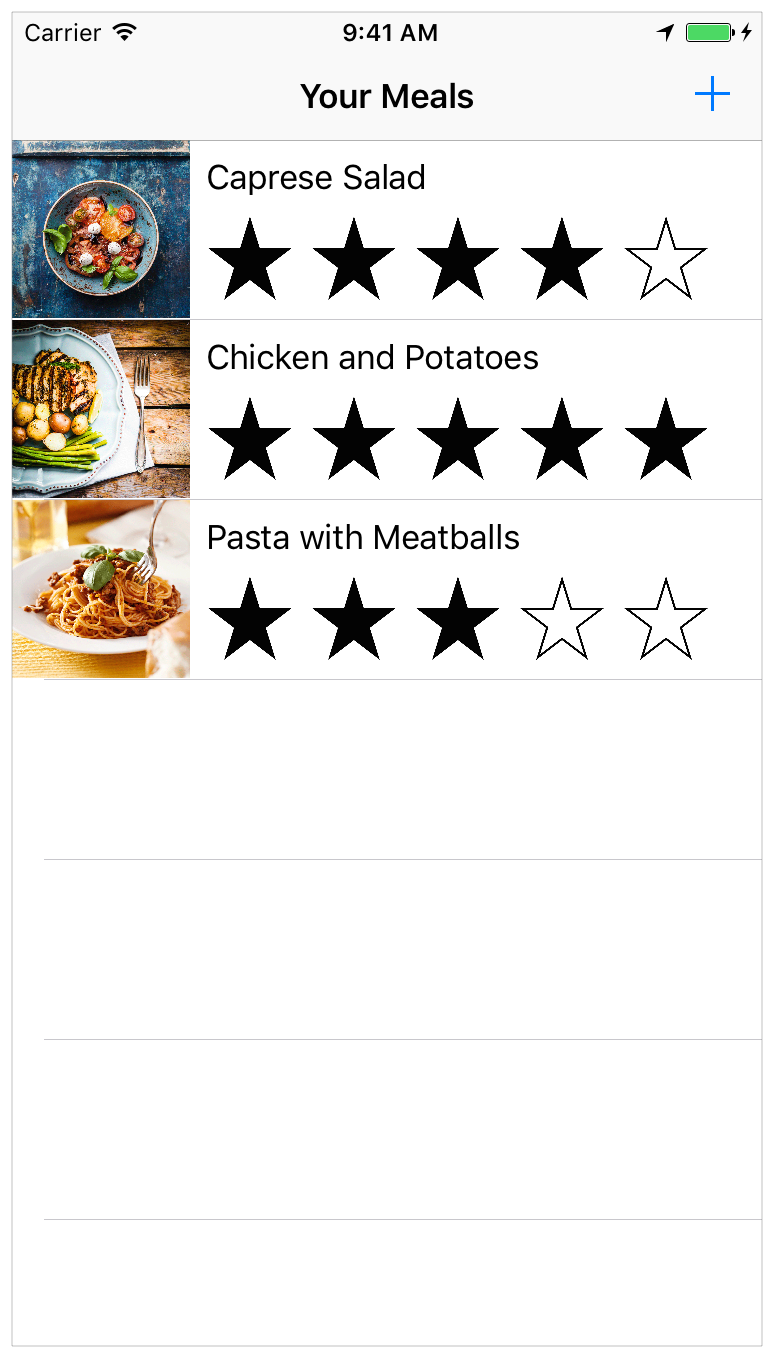
The lessons are each accompanied by an Xcode project file that shows an example of how your code and interface should look at the end of the lesson. After you go through a lesson, you can download the project and check your work against it.
これらレッスンは、それぞれひとつのXcodeプロジェクトファイルを伴います、それはあなたのコードとインターフェイスがそのレッスンの終わりでどのように見えるはずかを例示します。あなたが1つのレッスンを潜り抜けた後、あなたはそのプロジェクトをダウンロードして、あなたの仕事をそれと照合することができます。
If you need to refer to the concepts you’ve learned throughout the lessons, use the glossary to refresh your memory. Glossary terms are linked throughout the lessons.
あなたがレッスンを通して学んだ概念を調べる必要があるならば、用語集をあなたの記憶を新たにするのに使ってください。用語集の用語は、レッスンのあちらこちらからリンクされます。
Get the Tools
ツールの入手
To develop iOS apps using the latest technologies described in these lessons, you need a Mac computer (macOS 10.11.5 or later) running the latest version of Xcode. Xcode includes all the features you need to design, develop, and debug an app. Xcode also contains the iOS SDK, which extends Xcode to include the tools, compilers, and frameworks you need specifically for iOS development.
これらのレッスンにおいて解説される最新のテクノロジーを使ってiOSアプリを開発するために、あなたはXcodeの最新版が動作するMacコンピュータ(OS X 10.11.5以降)を必要とします。Xcodeは、あなたがアプリの設計、開発、そしてデバッグに必要とするすべての機能を含みます。XcodeはiOS SDKも含みます、それはXcodeを拡張してあなたが特にiOS開発に必要とするツール、コンパイラ、そしてフレームワークを含めます。
Download the latest version of Xcode on your Mac free from the App Store.
最新版のXcodeをご自由にAppストアからあなたのMacにダウンロードしてください。
To download the latest version of Xcode
最新版のXcodeをダウンロードするには
Open the App Store app on your Mac (by default it’s in the Dock).
App StoreアプリをあなたのMacで開きます(初期状態でそれはDockにあります)。In the search field in the top-right corner, type
Xcodeand press the Return key.
上部右隅の検索窓で、Xcodeをタイプしてリターンキーを押してください。The Xcode app shows up as the first search result.
Xcodeアプリが検索結果の最初に現れてきます。Click Get and then click Install App.
「入手」をクリックしてそれから「アプリをインストール」をクリックしてください。Enter your Apple ID and password when prompted.
入力を促される場合はあなたのApple IDとパスワードを入力します。Xcode is downloaded into your
/Applicationsdirectory.
Xcodeがあなたの/Applicationsディレクトリにダウンロードされます。
Let’s get started!
さあ始めましょう!
Copyright © 2016 Apple Inc. All rights reserved. Terms of Use | Privacy Policy | Updated: 2016-12-08

