Cutscene Page Manifest
カットシーンページマニフェスト
The Manifest.plist file for a cutscene page contains the following key-value pairs specifying the attributes for a cutscene:
カットシーンページのためのManifest.plistファイルは、以下のキー値ペアを含んでいて、あるカットシーンの属性を指定します:
Cutscene start page
カットシーン開始ページUser-viewable name for the cutscene
ユーザに見られるカットシーンの名前
The file is located at the top level of the .cutscenepage folder for the page.
このファイルは、そのページのための.cutscenepageフォルダの最上位に位置します。
Key List
キーのリスト
Table 4-1 describes each key for a cutscene page, its type, and whether the key is required.
表 4-1 は、カットシーンページのための各キー、それの型、そしてそのキーが必須とされるかどうかを記述します。
Key
|
Type
|
Description
|
Required
|
|---|---|---|---|
|
String |
The file path for the main page of a cutscene. See CutsceneReference Key.
|
✓ |
|
String |
The name displayed in the user interface. See Name Key.
|
✓ |
CutsceneReference Key
CutsceneReferenceキー
The file path to the main HTML file for a cutscene. The file path is relative to the PrivateResources folder of the cutscene page; this folder must contain the HTML file.
あるカットシーンのためのメインHTMLファイルへのファイルパス。ファイルパスはカットシーンページのPrivateResourcesフォルダに相対的です;このフォルダはHTMLファイルを含まなければなりません。
Name Key
Nameキー
The display name of the cutscene page in the user interface; for example, the name of a cutscene in the table of contents.
ユーザインターフェイスにおけるそのカットシーンの表示名;例えば、目次におけるあるカットシーンの名前。
In Figure 4-1, Introduction is used as the name of the cutscene page in the table of contents.
図 4-1では、Introductionは目次におけるカットシーンの名前として使われます。
図 4-1 目次でのカットシーンページ
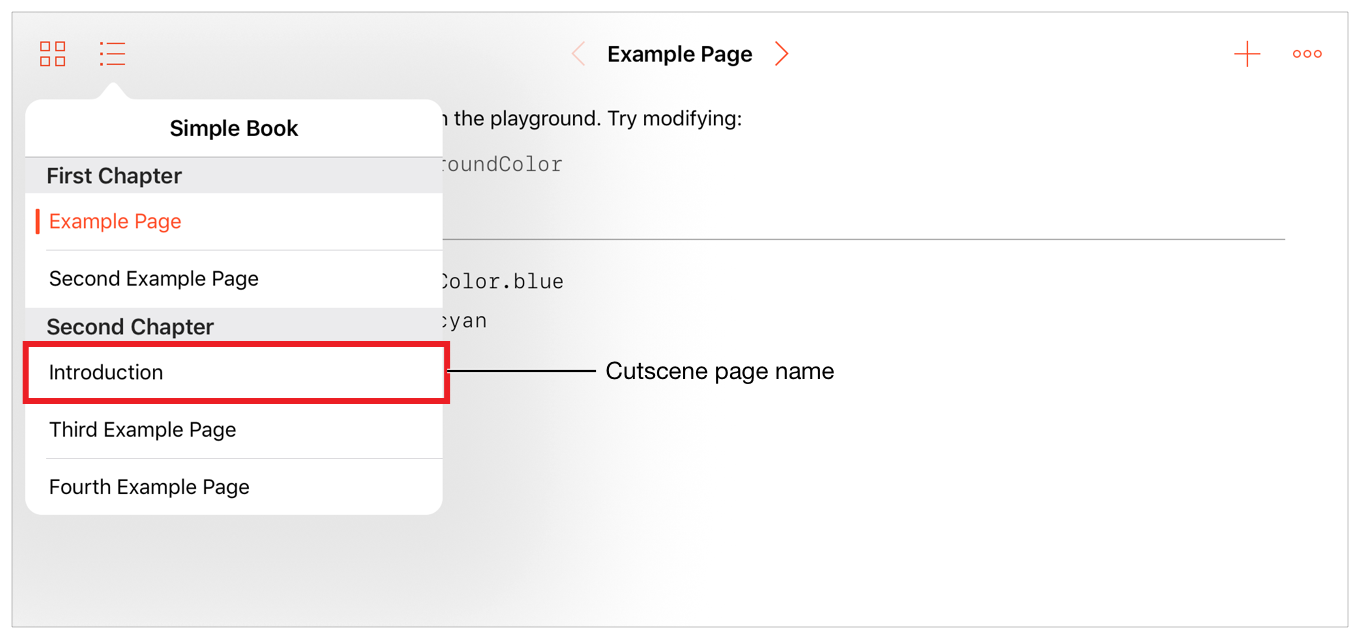
Copyright © 2018 Apple Inc. All rights reserved. Terms of Use | Privacy Policy | Updated: 2018-04-30

