About Hints
ヒントについて
Adding a Hints file for a playground page shows a Hint button, such as the one at the lower right of Figure 15-1. Tapping the button opens a popover that shows the hints.
Hintsファイルをあるプレイグラウンドページに追加することは、Hintボタンを表示します、図 15-1 右下のもののように。ボタンをタップすると、ポップオーバーが開いてヒントを示します。
図 15-1 Hintボタン
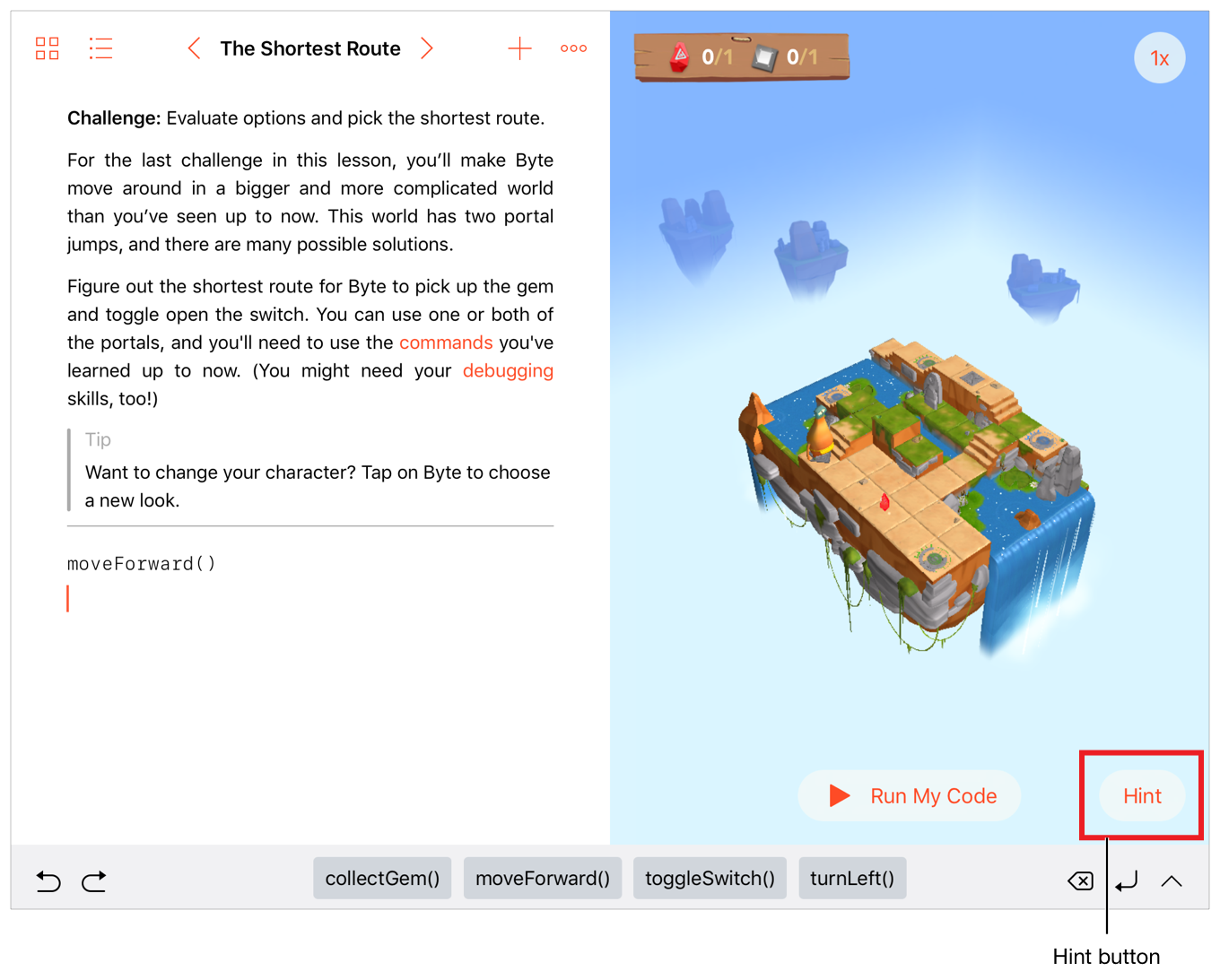
Hints can include a spoiler button that the user taps to see the hint text, as shown in Figure 15-2.
ヒントはスポイラーボタンを含むことができ、ユーザがタップすることでヒントテキストを見ます、図 15-2で示すように。
図 15-2 ヒントとスポイラー
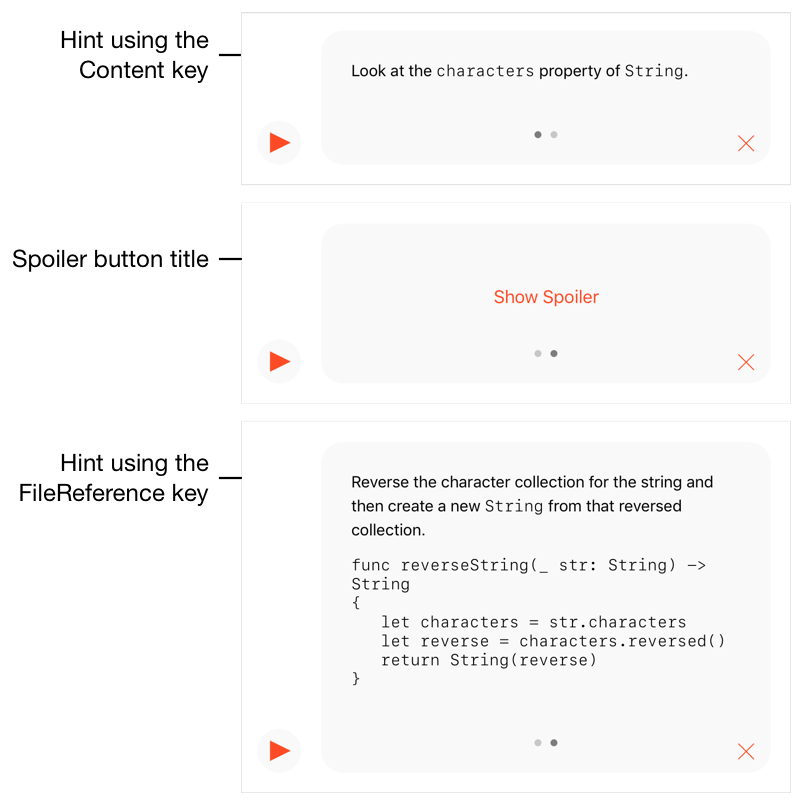
You can dynamically update the hints for a page using the fail case of the AssessmentStatus Enumeration.
あなたは、あるページのヒントを動的に更新することがAssessmentStatus列挙のfailケース節を使って行えます。
Copyright © 2018 Apple Inc. All rights reserved. Terms of Use | Privacy Policy | Updated: 2018-04-30

