Linking to Terms
用語へリンクする
Add a link to the definition of a glossary term on a playground page. Use a glossary link when you introduce a new term and when you need to refer to a term that was defined earlier.
あるプレイグラウンドページ上にグロッサリー用語の定義へのリンクを加えます。グロッサリーリンクをあなたが新しい用語を導入する時にそしてあなたが以前に定義された用語を参照する必要がある時に使ってください。
[link text](glossary://term key)
The link text is displayed as a link on the playground page. The term key is a Term Name Key for a glossary term in the Glossary.plist file.
link textは、プレイグラウンドページ上でリンクとして表示されます。termキーは、Glossary.plistファイルの中のあるグロッサリー用語のための用語名キーです。
Figure 14-1 shows a page from Learn to Code 1 that contains links to two glossary terms: commands and debugging.
図 14-1は、「Learn to Code 1」からページを示し、それは2つのグロッサリー用語へのリンク:commandsとdebuggingを含みます。
図 14-1 プレイグラウンドページ上のグロッサリーリンク
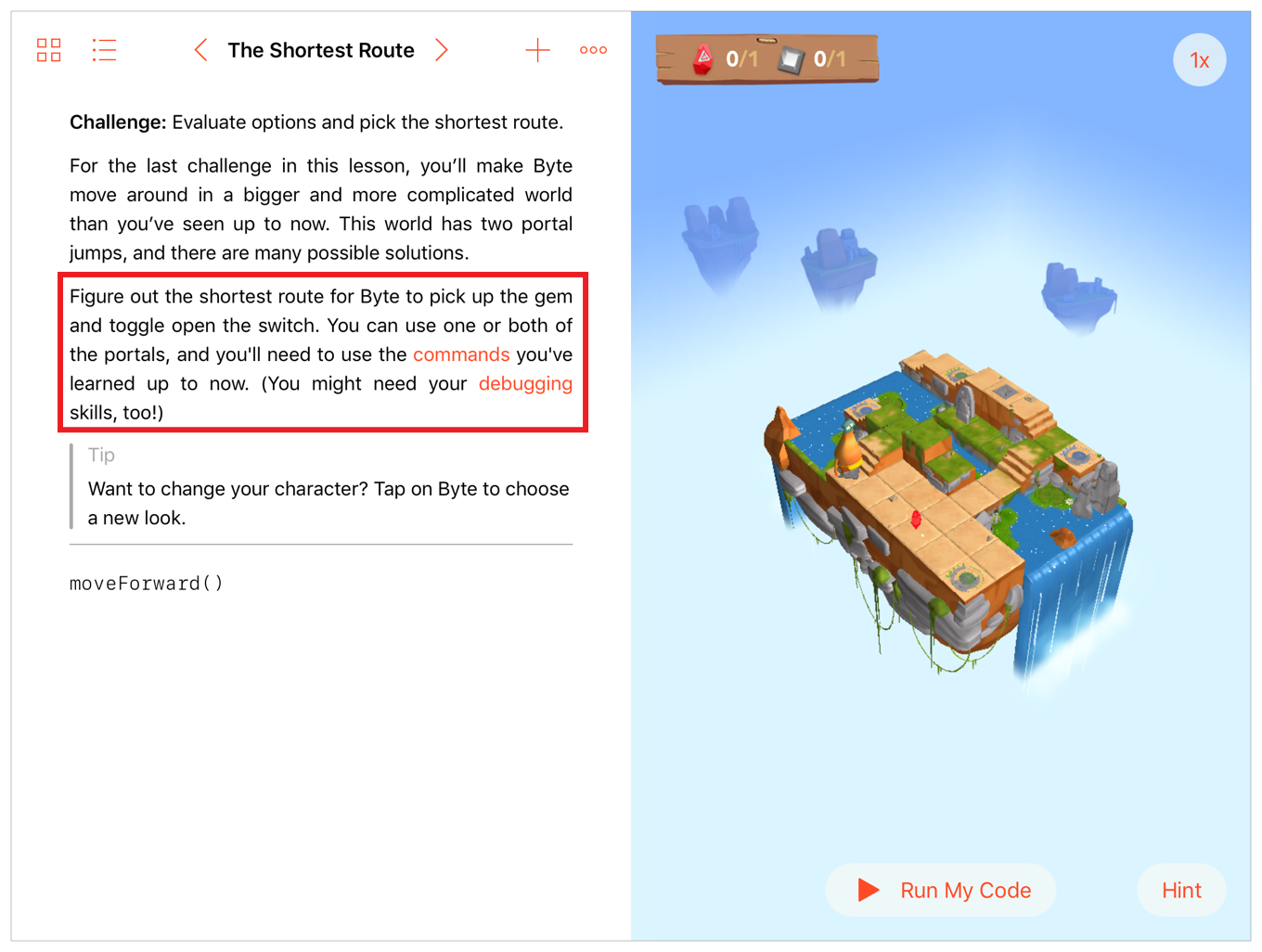
Listing 14-1 shows the snippet of markup defining the glossary links shown in Figure 14-1. [commands](glossary://command) defines the link to the commands glossary term. [debugging](glossary://debug) defines the link to the debugging glossary term.
コード出力 14-1 は、図 14-1で表示されるグロッサリーリンクを定義しているマークアップのスニペットを示します。[commands](glossary://command)は、commandsグロッサリー用語へのリンクを定義します。[debugging](glossary://debug)は、debuggingグロッサリー用語へのリンクを定義します。
コード出力 14-1 グロッサリーリンクマークアッブスニペット
/*:…Figure out the shortest route for Byte to pick up the gem and toggle open the switch. You can use one or both of the portals, and you'll need to use the [commands](glossary://command) you've learned up to now. (You might need your [debugging](glossary://debug) skills, too!)…*/
Glossary Property List
グロッサリープロパティリスト
Copyright © 2018 Apple Inc. All rights reserved. Terms of Use | Privacy Policy | Updated: 2018-04-30

